The wonderful thing about jailbreaking is that it can take the stock iOS experience and tweak it so that the operating system not only looks how you want it to look, but also works how you want it to work.
Some of the best tweaks around add functionality to iOS, or replace sub-par Apple functionality with something a little more meaningful. Zeal is one tweak that falls into the latter category, giving iOS users a better battery notification system on which to rely.
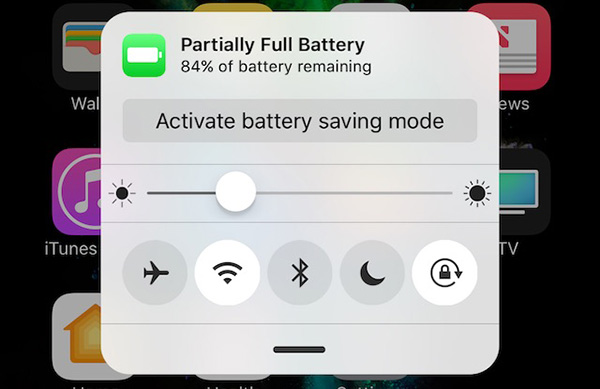
When installed – Zeal is $1.99 and available to download from the BigBoss repository via the Cydia app – the tweak replaces the stock low battery warning message that users receive when their battery is almost ready to die, instead offering a customizable alert, which can take place as either a pop-up or a banner, depending on configuration.
Whether you choose a banner or a pop-up, Zeal offers a raft of options so that users can quickly take action when their iOS device is starting to run out of juice.
– Very beautiful design that comes in either light or dark theme, and can also be scheduled!
– Battery saving mode button.
– Brightness switcher.
– Quick tootles to turn off those battery consuming features.
– Battery info (Cycles, Temperature, mAh, Wear level) accessible by swiping the bottom bar downward.
The screenshots in which Zeal is shown in all its glory are probably the best way to get an idea for what the tweak has to offer.
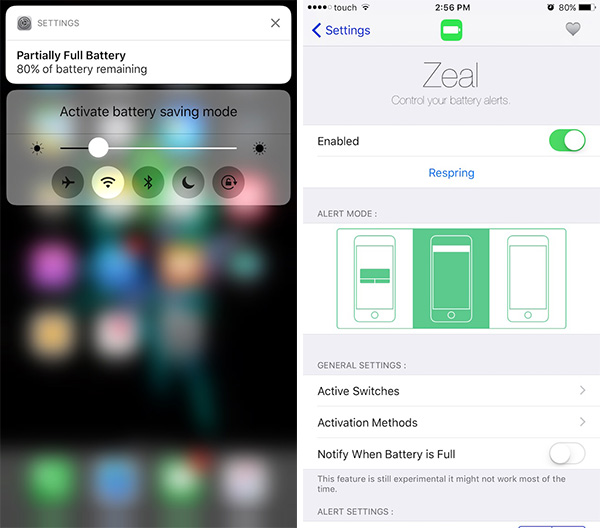
To summarize, if you have found yourself scrambling to disable things or reduce the screen’s brightness when a battery alert pops up, then Zeal may well have the answer. It may not be free, but at less than a couple of dollars, we would wager this would be one of the better tweaks you will install this week.
Be sure to check it out.
You might also like to check out:
- SemiRestore10-Lite: Restore iOS 10.2 Without Losing Jailbreak, Here’s How
- Pokemon Go 1.29.1 And 0.59.1 Hack Available To Download Now
- How To Access iPhone File System Remotely From A Web Browser
- Jailbreak iOS 10.2.1 / 10.3 For iPhone And iPad [Latest Status Update]
You can follow us on Twitter, add us to your circle on Google+ or like our Facebook page to keep yourself updated on all the latest from Microsoft, Google, Apple and the Web.

