Google’s recently launched TV subscription service, unimaginatively named YouTube TV launched with apps for Android and iOS but unfortunately did not include an Apple TV app out of the gate.
While that has unfortunately not yet changed, subscribers to the service can now at least get their TV fix via their Apple TV thanks to a new update to the iOS app that enables the use of AirPlay.
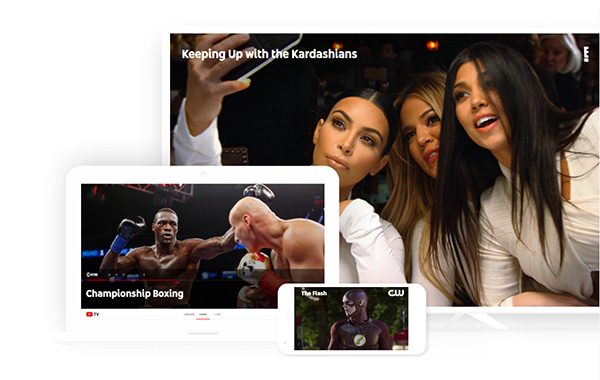
That’s right, believe it not the initial incarnation of the YouTube TV app did not even support the wonders of AirPlay, but that has thankfully now been rectified as part of the new update which is available to download from the App Store now.
While far from a replacement for a well thought out native tvOS app, AirPlay does at least allow users to get their YouTube TV content onto the big screen, even if it does require a little bit of work. AirPlay requires both the Apple TV and the iOS device to be on the same network in order for the magic to happen, and there are often issues with playback quality of both the audio and video which is being sent across the airwaves. Again, it’s better than nothing and with no sign yet that YouTube TV will be available on the Apple TV proper, this is going to have to suffice.
This issue will already be familiar for users of Amazon’s Prime Video service, because they too have had to use AirPlay to get their content onto a TV. However, there may be light at the end of the tunnel for them as both Apple and Amazon are said to be working to bring an Amazon app to tvOS, with that app potentially to be announced during WWDC.
YouTube TV fans may have to wait quite a bit longer, unfortunately.
You might also like to check out:
- Fix Kodi 17 Krypton SMB Connection Timed Out / Not Working Issues, Here’s How
- Download TutuApp Helper / Tutu IPA On iOS 10 [No Jailbreak Required]
- The Best Kodi Addons For 17 / 17.1 Krypton 2017 Video Streaming
- Jailbreak iOS 10.3.2 / 10.3.1 / 10.3 / 10.2.1 For iPhone And iPad [Latest Status Update]
- Updated Mach_Portal Jailbreak For iPhone 7 Using iOS 10.3.1 Exploit Coming Soon?
You can follow us on Twitter, add us to your circle on Google+ or like our Facebook page to keep yourself updated on all the latest from Microsoft, Google, Apple and the Web.
