The way people watch TV is changing, and has been for some time now. While Google has had more than one try at helping that revolution on its way in the past, this time it is using YouTube as a way to make its mark in the streaming TV game.
YouTube TV was announced six months ago as an online streaming service that offered around 40 channels for $35 per month. Now it also has some apps that will make it easier for users to get that content onto their TVs.
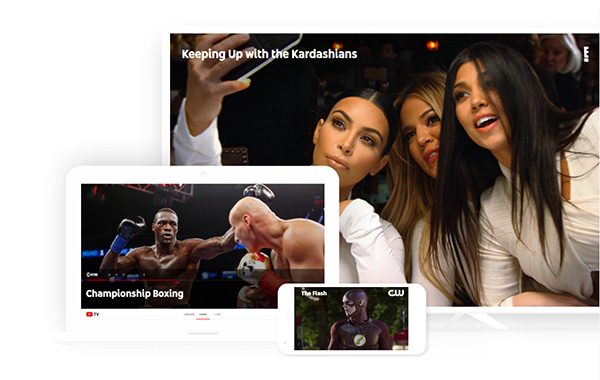
YouTube TV already offers many of the features that we have come to expect from such services, including unlimited DVR capabilities thanks to the cloud and some original content thrown in as well. What it didn’t have was a suite of apps that made it possible to watch its content on a television, but as of today that is going to change. Rolling out today, YouTube TV is offering apps for living room devices that we already own such as smart TVs, set-top boxes, including Apple TV, and game consoles. Before now, getting content onto a TV required a Chromecast. Not anymore.
“When we launched the service, we positioned it as a mobile-first product. A lot of that was about breaking the association with the DVR and set-top box, this hardware in the living room you have to rent that gets outdated really quickly. We were trying to get people to grok that this is TV that lives on your phone, a cloud DVR, all of the above. What we saw in practice was that the majority of our watch time was in the living room, through Cast. And the number one request we get from consumers is more options, native options, for the living room.”

That realization has led to Google putting together a comprehensive collection of apps. Over the coming days YouTube TV apps will be available in the app store for Android TV and Xbox One devices. Wait a few weeks more and apps will also be available for the Apple TV, Roku, and smart TVs from the likes of Samsung, Sony, and LG. With coverage like that, the chances are you already have something that will be able to get YouTube TV onto the big screen.
You may also like to check out:
- iOS 11.2 Beta 1 Changes, Release Notes And Changelog Details You Need To Know About
- Download iOS 11.2 Beta 1 OTA Via Configuration Profile File Without Developer Account
- Download iOS 11.2 Beta 1 IPSW Links And OTA Update For Your iPhone And iPad
- Downgrade iOS 11 / 11.1 On iPhone Or iPad [How-To Guide]
- Download iOS 11, 11.1, 11.0.3 Links & Install On iPhone X, 8, 7 Plus, 6s, 6, SE, iPad, iPod [Tutorial]
- Jailbreak iOS 11 / 11.1 / 11.0.3 On iPhone And iPad [Status Update]
You can follow us on Twitter, add us to your circle on Google+ or like our Facebook page to keep yourself updated on all the latest from Microsoft, Google, Apple and the Web.

