Digital wellbeing and the monitoring of how much we are using our smartphones and tablets are all the rage right now and there is absolutely no sign of that coming to an end. Facebook, Apple, and Google are all working to bring their own monitoring tools to bear and Google is the latest to get a feature out the door.
After announcing back in May that it would be launching a “Time watched” section in YouTube, the feature has today gone live.

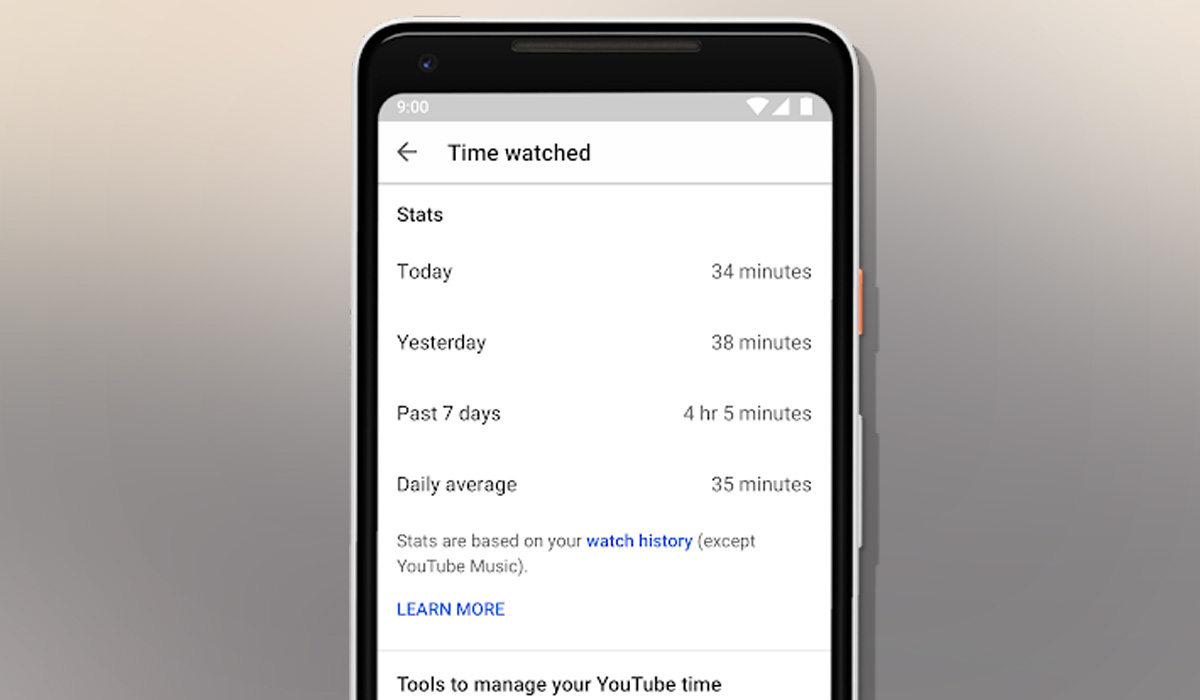
The new feature, live in the latest version of YouTube’s mobile apps, can be accessed by tapping on your profile picture before selecting the obviously named Time Watched button. Here you will find the stats you might expect, including how much YouTube you have watched over the past week as well as the average viewing time per day. Interestingly, the numbers are based on your use of all YouTube products, excluding YouTube Music.
Once you know how much time you’re spending in the app, you may want to set a limit. It’s easy to lose track of time when you’re having fun, which is why we’ll help you set up a reminder to take a break. Just head over to your settings and pick the amount of YouTube time that’s right for you. Once you’ve hit that limit, a friendly reminder will pop up on your screen.
Of course, all of this monitoring is useless if no action is taken to curb high usage rates, so Google has also added a feature that will allow users to set timers, allowing alerts to be presented after a set period of time, suggesting users take a break from their viewing.
This move comes as Silicon Valley’s biggest companies are working to ensure that we do not become slaves to our devices, or at least, don’t become bigger slaves than we already are. Features like this, used properly, of course, could go some way to ensuring that doesn’t happen.

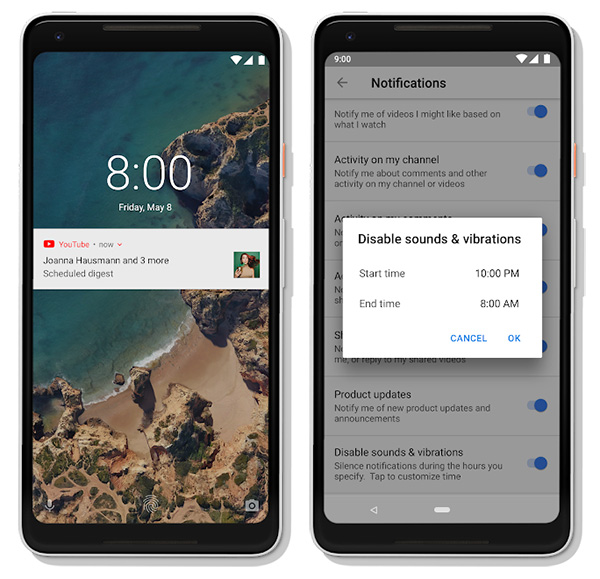
You may also like to check out:
- Download iOS 12 Beta 11 IPSW Links And OTA Update For Devs
- Jailbreak iOS 11.4.1 / 11.3.1: iOS 12 Beta 9 SEP Is Compatible With Electra Jailbreak Supported Firmware
- Download: Android 9 Pie Factory Images, OTA For Pixel, Essential Phone Released
- Download iOS 11.4.1 Final IPSW Links, OTA Update For iPhone And iPad
- Download iOS 12 Beta 11 Configuration Profile File Without Developer Account
- Download iOS 12 Beta 11 IPSW Links & Install On iPhone X, 8, 7, Plus, 6s, 6, SE, 5s, iPad, iPod [Tutorial]
You can follow us on Twitter, add us to your circle on Google+ or like our Facebook page to keep yourself updated on all the latest from Microsoft, Google, Apple and the Web.
