Apple’s HomePod has been around for a long while and there is now of course the second generation model as well not to mention the HomePod mini.
Apple Music is understandably the default option for listening to music, but you can of course also choose other options. Now, you can finally choose to use YouTube Music.
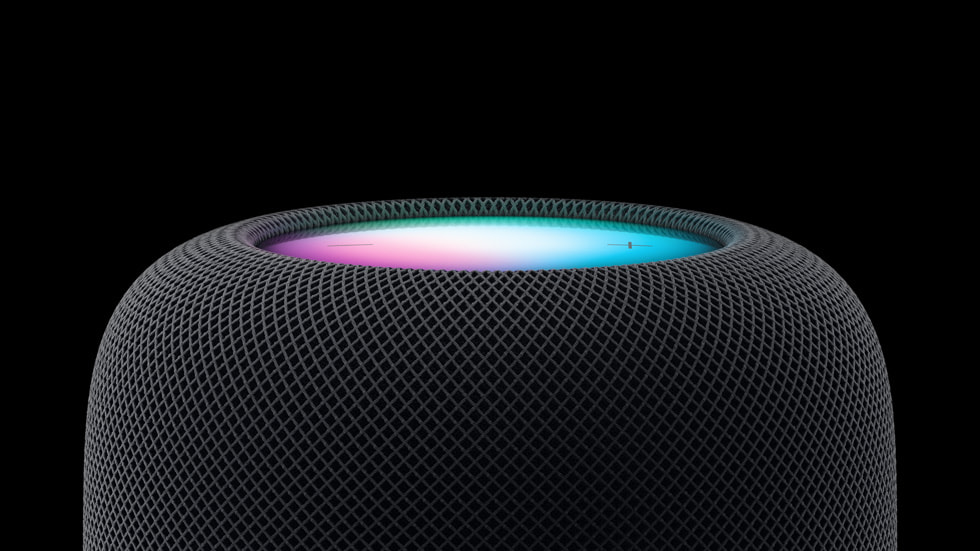
While YouTube Music is perhaps not the most popular music streaming option, it’s one that should still have had a HomePod component before now. The updated support was outlined in a Google support document, along with an explainer of what the new feature means for users.
YouTube Music is supported on the following Apple HomePod models: Apple HomePod 1st Generation, Apple HomePod 2nd Generation, Apple HomePod Mini.
With YouTube Music on Apple HomePod, you can:
– Use Siri voice commands or physical touch controls on Apple HomePod to play music
– Handoff playback between your Apple HomePod and iPhone, and vice versa
– Control playback in the Apple Home app.
If you want to take this new functionality for a spin you can open the YouTube Music app, select your profile picture in the top-right corner, and then choose Settings > Connected Apps. From there, you can select Connect with HomePod. From there, just tap the Use in Home button to get the ball rolling.

Once that’s done you can also choose to use YouTube Music as the default option when listening on the HomePod.
Step 1: Open the Home app on an iPhone or iPad.
Step 2: Choose the More button in the top-right corner.
Step 3: Tap Home Settings
Step 4: Tap your name under the People section.
Step 5: Tap Default Service and then choose YouTube Music.
From here on out asking Siri to play music on your HomePod will have the digital assistant use YouTube Music rather than Apple Music.
You may also like to check out:
- Jailbreak iOS 17.0.3 On iPhone Status [Latest Update]
- Download: iOS 17.0.3 IPSW Links, OTA Update For iPhone And iPad Released
- How To Fix Bad iOS 17 Battery Life Drain [Guide]
You can follow us on Twitter, or Instagram, and even like our Facebook page to keep yourself updated on all the latest from Microsoft, Google, Apple, and the Web.

