YouTube’s most recent update to its iOS apple has silently added HDR support for a Apple’s latest smartphones. A number of users have noted that the update now supports HDR on Apple’s brand new iPhone 11 Pro, and iPhone 11 Pro Max hardware.
YouTube has been consistently building up its native app presence over the years, and that has included adding new features and ensuring that it is capable of supporting hardware features which are related to its primary offering.


In this case, of course, the YouTube app is predominantly designed to offer videos to those accessing the app on their mobile devices, so it’s vitally important that the software can give the highest quality videos for each device type.
YouTube has supported HDR within the iOS app since Apple launched the iPhone X over two years ago in 207. However, it seems that it isn’t a one-size-fits-all solution and that YouTube needs to actually do work within the app each time a new device is released in order to bring HDR support. This latest update doesn’t explicitly mention HDR support for iPhone 11 Pro and iPhone 11 Pro Max but it has been confirmed to be on offer now.
If you are using the latest YouTube app, and have an Apple smartphone which has an OLED panel – iPhone X, iPhone XS/XS Max, iPhone 11 Pro/11 Pro Max – then you should be able to tap on the three dots in the top-right corner of the video and verify that you are viewing the highest quality version of the video available. If not, the options will be presented to you and you can simply tap on a different option to force the YouTub app to serve that video to you in the chosen quality.

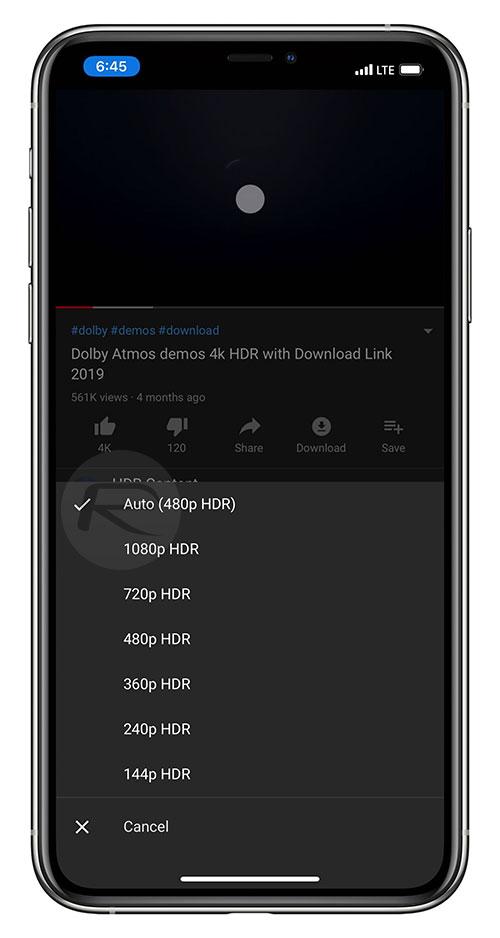
If you are running iPhone 11 Pro or iPhone 11 Pro Max and regularly make use of the YouTube app for video streaming and consumption, the it is definitely worthwhile heading to the App Store and grabbing the latest version of the app right now if you haven’t already done so. With the new HDR support for those devices, you are immediately going to benefit from better quality videos where support is offered.
You may also like to check out:
- Download: iOS 13.2 Beta 3 IPSW Links, OTA Profile File Released
- Jailbreak iOS 13.1.3 Update: Security Content Fixes, Patches Detailed By Apple
- Downgrade iOS 13.1.3 / iPadOS 13.1.3 To iOS 13.1.2, Here’s How
- Checkra1n iOS 13.1.2 Jailbreak Based On checkm8 Exploit ‘Announced’
- Download: iOS 13.1.3 / iPadOS 13.1.3 IPSW Links, OTA Update Released For iPhone And iPad
- Best iPhone 11, 11 Pro Max Case With Slim, Wallet, Ultra-Thin Design? Here Are Our Top Picks [List]
- iPhone 11 / 11 Pro Max Screen Protector With Tempered Glass: Here Are The Best Ones
- Install WhatsApp Web On iPad Thanks To iOS 13 And iPadOS 13.1
- Jailbreak iOS 13 / 13.1 Status Update [Continuously Updated With Latest Info]
- Pixel 4 Face Unlock Works Even With Eyes Closed, Google Confirms
You can follow us on Twitter, or Instagram, and even like our Facebook page to keep yourself updated on all the latest from Microsoft, Google, Apple, and the Web.
