SiriProxy continues to amaze me. It started with Siri controlling the thermostat then moving to channel surfing on your TV. Now, a new project uses the tool with a home automation system activated by voice.

Mark Hodder describes on his blog how he combined the SiriProxy with ioBridge and X10 widgets. ioBridge is a platform that allows you to web-enable your projects. He uses it to control the appliances and lights throughout his home.
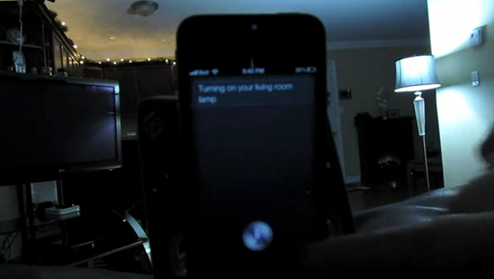
Since SiriProxy allows you to create your own custom commands and responses, you can adapt the server to do pretty much anything. In this case, Hodder setup the server to trigger ioBridge to send commands to each web-enabled device. The setup accomplishes one basic function: turning each device on or off.
Since information regarding the SiriProxy and its use is updated frequently, Hodder doesn’t provide detailed instructions on how to set the system up. You can see the results for yourself by checking out the video below:
Hodder used a MacBook to run the SiriProxy and a PHP server to setup the commands and responses. He mentions that a Windows platform can be used, but may be more difficult to set up. The PHP script itself is simple. By hardcoding a Widget ID and state variables, the file triggers an on or off function automatically when Hodder communicates with it through Siri.
Since Siri is used, you can use your imagination and natural language to create interesting commands. As the video showed, telling Siri that you’re cold will prompt her to turn on the furnace. “It’s cozy,” she replies.
If you’d like to create a similar setup, visit his blog to get started and download the appropriate scripts and plugins. You’ll need an iPhone 4S obviously, and it doesn’t have to be jailbroken. You’ll also need to setup the SiriProxy; this requires experience with programming and networks.
Once installed you can control your web-enabled devices using Siri. You can even chain events with one command. If you ask Siri to turn off your Christmas lights, for example, a PHP script could be programmed to turn off the deck lights and a tree.
As SiriProxy continues to evolve, we’ll be seeing a whole lot more Siri Do-It-Yourself projects. Stay tuned for more!
Thanks Hans Scharler for the hat tip!
You may also like to check out:
- Siri Can Start, Stop, Lock And Unlock Cars [VIDEO]
- This New Siri Proxy Plugin Can Control An Entire Room [VIDEO]
- New Plugins For Siri Proxy: Google Voice, Wake On LAN, iTunes Control And Launch Any Program [VIDEO]
You can follow us on Twitter, add us to your circle on Google+ or like our Facebook page to keep yourself updated on all the latest from Microsoft, Google, Apple and the web.

