AirDroid has long been one of our favorite solutions for taking control of an Android phone from either a Mac or a Windows PC, and the app has made it a cinch to access data no matter what computer you are using.
However, things start to get a little more complicated if you’re living in a so-called post-PC world. Anyone who lives their lives on an iPad, for example, has so far been out of luck, with the iOS app of the same name only allowing file transfer. That has now changed, however, and as could perhaps be expected, that change has come from AirDroid developer Sand Studio and is called AirMirror.

The easiest way to think of AirMirror is to think of AirDroid, but with support for running on an iPhone or iPad. That means if you want to control your Android phone, whether that is a Pixel 2 XL or Samsung’s latest Galaxy S9, you can do exactly that from one of Apple’s own flagships and it works just as you might expect.
Unfortunately, to get things working, you will need to either have a rooted Android device or enable remote access by connecting the device to a computer and following some steps outlined in the AirMirror app. It’s not a complicated process, and the outcome is well worth the time spent.
According to developer Sand Studio, once all set up, users can expect to be able to do all manner of things remotely.
- Device to device control (including full control of Android from an iOS device)
- Easily switch between controlled devices from one single screen on the go
- Complete Android interface including back, menu and home buttons
- Lock/unlock, volume control and gesture assistant like Swipe Up and Swipe Down buttons
- AirIME (remote keyboard support) to better sync actions
- Options to adjust quality and operational fluency based on internet environment
If all this sounds good – and it really should – then you can pick up AirMirror for Android devices right now, with an iOS version coming once it has been approved by Apple. Both versions are free, too.
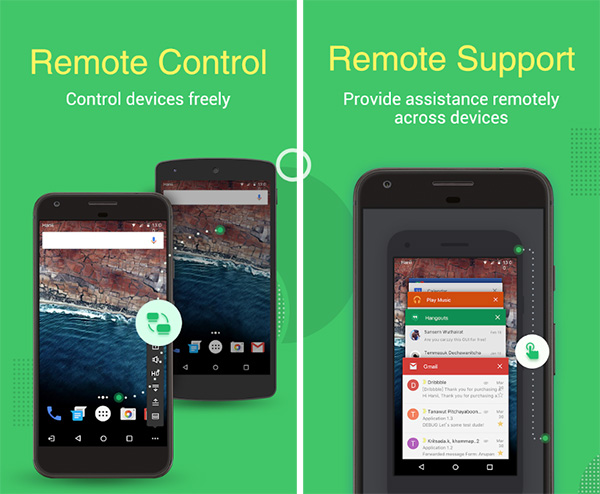
You may also like to check out:
- Apollo Is iPhone’s Portrait Mode On Steroids And A Must-Have For Dual-Lens Camera Devices
- Memorial Day 2018 Deals Now Live: iPhone X Wireless Charging Battery Case, MacBook Pro, iPhone 7, 3-In-1 Charging Dock, More
- iOS 11.3.1 Jailbreak Project Moon Demoed On Video
- PUBG Mobile 0.6.3 APK Beta Update Rolls Out Featuring FPS Mode And More In China
- Download iOS 11.4 Beta 6 IPSW Links And OTA Update [Testers Only]
- Jailbreak iOS 11.3 / 11.3.1 / 11.2.6 On iPhone And iPad [Status Update]
- Download iOS 11.3.1 IPSW Links, OTA Update With Fix For Third-Party Screen Repair Issue
You can follow us on Twitter, add us to your circle on Google+ or like our Facebook page to keep yourself updated on all the latest from Microsoft, Google, Apple and the Web.

