Saving money is never a bad idea and with all of the uncertainty that’s in the air right now it’s a very good idea indeed. So saving a ton of money on software just makes so much sense that we wanted to share a couple of deals we think you’re going to love.
Right now you can get Windows 10 Pro and Office 2019 Professional with 30% off. And the prices are already good before those discounts!

Ordering these two pieces of software from Microsoft would cost some eye-watering sums of money. But ordering this way will save way more than you might imagine.
Buy: Windows 10 Pro (32/64 Bit): $11.17 with code RM30 | Original price $126
Step 1: Once you go through the purchase process you will be given a license key for Windows 10 Pro. You’re going to need that later, so make sure to keep it safe and sound.
Step 2: Next, you’re going to need to go through the process of installing the correct version of Windows 10 Pro, ISO for which can be downloaded from here. Remember that you cannot upgrade from Windows 10 Home to Windows 10 Pro so you will need to have Pro installed as a new copy rather than choosing to try and upgrade from another version of Microsoft’s OS.
Step 3: With all that out of the way, head to Control Panel > All Control Panel Items > System. You will see an option that either says Activate Windows or Change Product Key. Select whichever of those options you can see before your very eyes.
Step 4: You should now see a window that has the title “Enter a product key”. This is where the product key from the purchase above comes into its own. Enter that product key to make the activation official. And then you’re done!
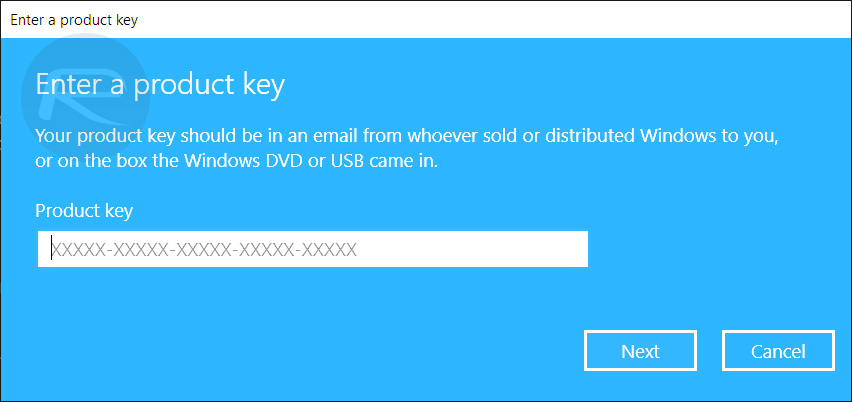
Now you have Windows installed, why not treat yourself to a ton of office software to go with it, too?
Buy: Microsoft Office 2019 Professional (1 PC): $31.01 with code RM30 | Original price $631
You can check out more deals on various softwares here.
Disclosure: This is a sponsored post but we don’t get any commission from sales made on Goodoffer24.
You may also like to check out:
- Download: iOS 13.6 Beta 2 IPSW Links, OTA Profile File, Beta 2 Of iPadOS 13.6 Released
- iOS 13.5.1 Downgrade No Longer Possible After Apple Stops Signing iOS 13.5 Jailbreak Firmware
- Jailbreak iOS 13.5.1 Using Checkra1n, Here’s How [Video Tutorial]
- Best Cydia Repos And Sources For iOS 13.5 Jailbreak Unc0ver
- iOS 13.5 Jailbreak Tweaks Compatible With Unc0ver 5.0.x [List]
- Jailbreak iOS 13.5 On iPhone 11, Pro Max, SE, iPad Pro, More Using Unc0ver 5.0.0 [Tutorial]
- iPhone SE 2 2020 Screen Protector: Here Are The Best You Can Buy Today [List]
- Kodi 18.7 IPA APK Download For iOS 13 / iPadOS 13, Android Released
- Run Multiple 2 WhatsApp Accounts Number On 1 iPhone The Right Way, Here’s How
- Download: iOS 13.5.1 IPSW Links, OTA Update Released For iPhone And iPad
- Jailbreak iOS 13.5 Without Or No Computer, Here’s How
- Apple Watch ECG App Hack: Enable Outside US In Unsupported Country On Series 5 & 4 Without Jailbreak
You can follow us on Twitter, or Instagram, and even like our Facebook page to keep yourself updated on all the latest from Microsoft, Google, Apple, and the Web.

