Anyone struggling to live with 2TB of iCloud storage can now upgrade to 4TB, so long as they take on an Apple One Premier plan.
The Apple One Premier plan comes with 2TB of storage thrown in but, as noted by 9to5Mac, it’s possible to stack that with an additional 2TB of storage manually. The result, obviously enough, is 4TB of iCloud storage.

Each Apple One plan includes some amount of iCloud storage; the Apple One Individual plan includes 50 GB, the Apple One Family plan includes 200 GB, and the Apple One Premier plan includes 2 TB.
These storage quotas are independent of your normal iCloud plan. So you can subscribe to any of the Apple One tiers and then add on an extra 50 GB, 200 GB, or 2 TB on top via the normal iCloud tier. The prices for the iCloud plans are unchanged if you have Apple One. As a reminder, Apple currently charges $0.99 a month for 50 GB, $2.99 a month for 200 GB, and $9.99 a month for 2 TB.
While 4TB of iCloud storage might sound like a lot, it really isn’t. Or, at least, it won’t be once we’ve all spent a year taking 4K Dolby Vision HDR video with our new iPhones and capturing Apple ProRAW photos.
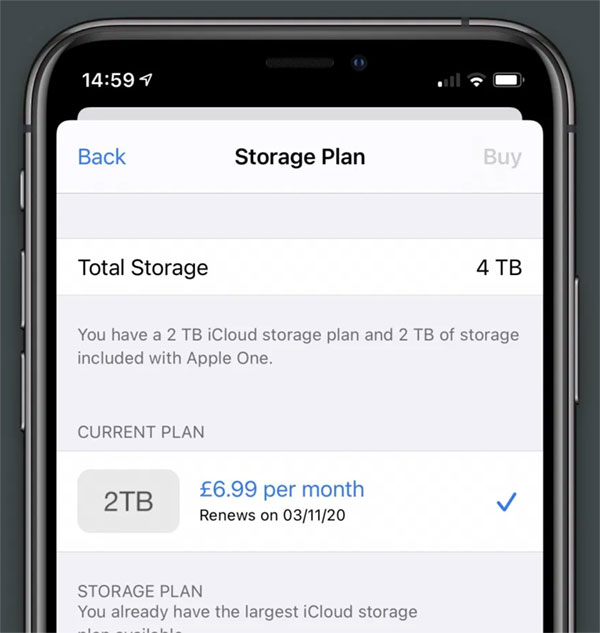
If your iCloud Photo Library is starting to reach huge numbers of gigabytes, this might be the answer. It’s just a shame it’ll cost an extra $10 on top of the $30 Apple One plan.
You may also like to check out:
- Download: iOS 14.2 Beta 1 IPSW Links, OTA Profile File And iPadOS 14.2 Beta 1 Released
- How To Fix Bad iOS 14 Battery Life Drain [Guide]
- Convert Factory Wired Apple CarPlay To Wireless Apple CarPlay In Your Car Easily, Here’s How
- iPhone 12 / Pro Screen Protector With Tempered Glass: Here Are The Best Ones
- Best iPhone 12, 12 Pro Case With Slim, Wallet, Ultra-Thin Design? Here Are Our Top Picks [List]
- iOS / iPadOS 14 Final Compatibility For iPhone, iPad, iPod touch Devices
- Jailbreak iOS 14.1 Using Checkra1n, Here’s How-To [Tutorial]
- Download iOS 14.1 Final IPSW Links, OTA Profile File Along With iPadOS 14.1
- Fix iOS 14 Update Requested Stuck Issue On iPhone And iPad, Here’s How
- Fix iOS 14 Estimating Time Remaining Stuck Issue, Here’s How
- Fix iOS 14 OTA Stuck On Preparing Update Issue, Here’s How
- How To Downgrade iOS 14.1 [Tutorial]
- Apple Watch ECG App Hack: Enable Outside US In Unsupported Country On Series 5 & 4 Without Jailbreak
You can follow us on Twitter, or Instagram, and even like our Facebook page to keep yourself updated on all the latest from Microsoft, Google, Apple, and the Web.

