Microsoft has renamed the official Xbox LIVE app for iOS, and released it again with Xbox SmartGlass functionality for both iPhone and iPad. The original Xbox LIVE app for iOS was released back in December last year.
Now at version 2.0, the renamed Xbox SmartGlass app for iOS lets you watch or play the interactive content from Xbox 360 right on the iPhone or iPad. Besides this, it also lets you completely navigate your gaming console from your iOS device, lets you browse web on the TV with keyboard and zoom control from the device, searching Xbox Music and Video catalog, changing Xbox avatar, among other things.
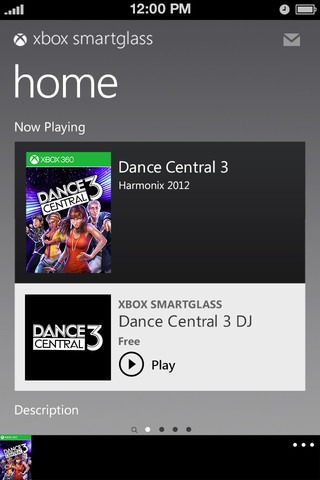
Here is the full official change log of Xbox SmartGlass v2.0 app for iOS:
Xbox SmartGlass lets you:
• Navigate your Xbox 360 with swipe and tap
• Use your phone’s keyboard to type to your Xbox 360
• Browse the Internet on your Xbox 360 with full keyboard and zooming
• Play, pause, fast forward, rewind, and stop videos and music on your Xbox 360
• Search the full Xbox catalog of music, video, and games
• Enjoy rich, interactive experiences from select game and entertainment content creators
• Track and compare your achievements with your Xbox friends
• Change up your 3D avatar
• Message your Xbox friends
• Edit your Xbox profile
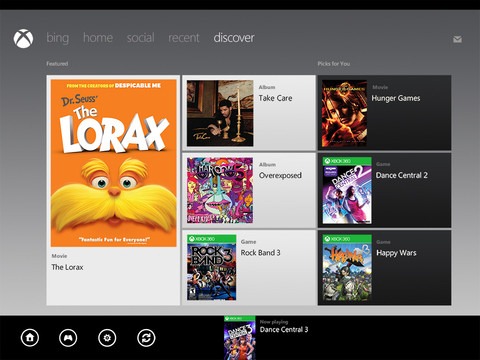
The Android version of the app was released last week and offered the same functionality. Android users can download the app from here.
To learn more about Xbox SmartGlass, and to see how it can enhance your living your experience, check out this official video demo (embedded below) from E3 2012:
(Source: Xbox SmartGlass for iOS on iTunes App Store)
Be sure to check out our iPhone Apps Gallery and iPad Apps Gallery to explore more apps for your iPhone, iPad and iPod touch.
You can follow us on Twitter, add us to your circle on Google+ or like our Facebook page to keep yourself updated on all the latest from Microsoft, Google, Apple and the web.

