In the past few days, we’ve seen multiple simple-to-use file-transferring apps released for Android. First, we saw EZ Drop, then came DropSpot (which we couldn’t cover) and today we’ll be talking about X-Link.
X-Link operates in essentially the same manner as EZ Drop in that they transfer files over WiFi without requiring the user to make any sort of account. The differences arise when you consider that a. it requires the use of a small desktop client b. can transfer files to and from devices running X-Link so you transferring can take place between PCs and between other Android devices. Check it out after the jump!

From Android Market:
The aim of X-Link is to make the copying of files between devices within the same WiFi network simple. Available devices will be detected automatically. No setup is required.
We’ve tested X-Link on a Samsung Galaxy S II on Android 2.3 Gingerbread and a PC running the latest version of Windows 7 and can say that it actually didn’t work out for us. At all.
Why are we reviewing what looks to be a broken app? Well, from the reviews we’re seeing on the forums and other blogs, the app is working for most people out there. You reportedly need a router that supports a technology called “multicasting”. Our router apparently can’t multicast.
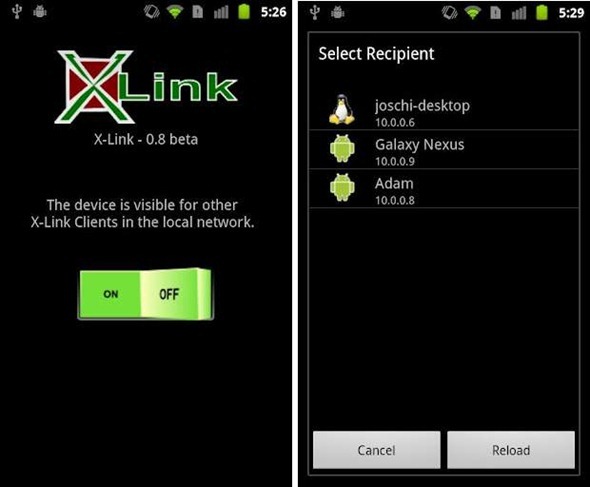
The people who do manage to get this app will find it highly useful. Once you’ve installed and launched both the desktop and Android app on respective devices, they will automatically discover each user through WiFi. From the desktop app, you can simply drag-and-drop files to send them to other devices while you need to use a file explorer like File Expert and then “Share” the file with X-Link.
X-Link is a free app and you download its Android and desktop clients from the links embedded below.
If it works for you, don’t forget to let us know what you think of X-Link by leaving a comment over on our Facebook and Google+ page!
You may also like to check out:
- EZ Drop: Dead Simple Way To Transfer Files From PC To Your Android Device Wirelessly, No Login Required
- Cheetah Sync for Android Keeps Your Music, Photos and Documents Synchronized Between Phone and PC/Mac
- Send/Receive Files Between iPhone, iPad, iPod touch & Any Other Device Over Bluetooth With Celeste [Jailbreak]
Be sure to check out our Android Apps gallery to explore more apps for your Android device.
You can follow us on Twitter, add us to your circle on Google+ or like our Facebook page to keep yourself updated on all the latest from Microsoft, Google, Apple and the web.

