Wondershare PDFelement 8 is now available and it’s the latest version of an app that has been helping users interact with their documents for years.
Providing all the elements of PDF document and contract management software in one simple solution, the intuitive and powerful PDFelement 8 is an excellent alternative to the higher-priced and more-difficult-to-use PDF tools available.
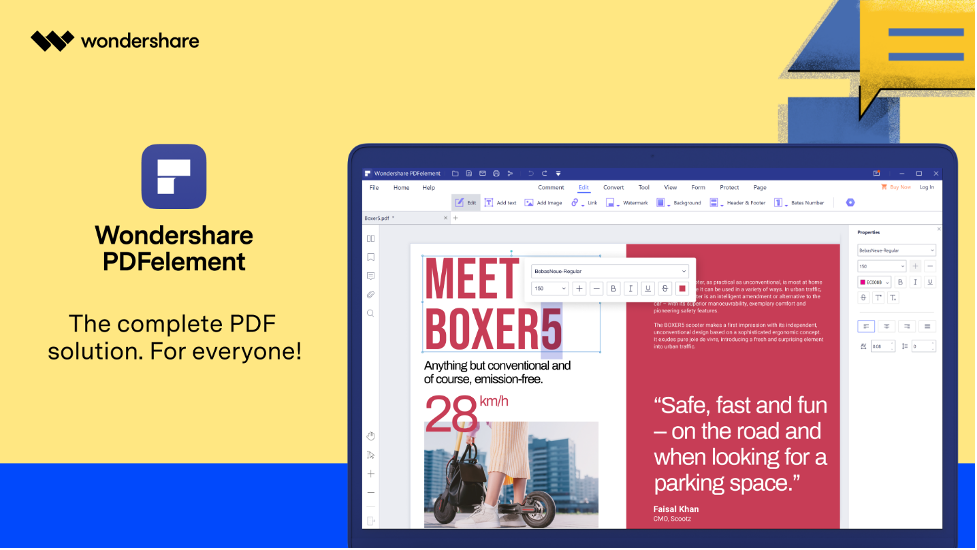
The newly updated version has just launched, with the main improvements coming in terms of performance. Namely, this thing is fast.
With this latest version PDFelement 8, we can expect up to three times the performance speed of previous versions, even when documents are large.
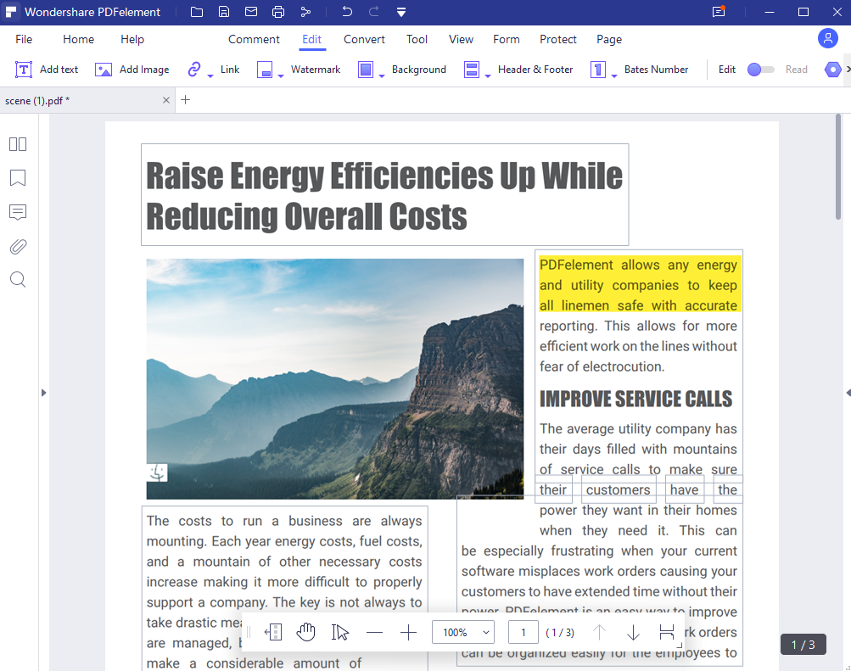
- At the Speed of PDF – Bulky files can now be opened in as little as 0.5 seconds, compared to the previously recorded average opening time of 1.5 seconds. The application now launches 300% faster than before, and its boost memory has been reduced from 100MB to 40MB to make it nimbler and lighter.
- Core Navigation Changes – Heavily influenced by requests and feedback from earlier versions, PDFelement now offers users a slick and easily navigable interface with seamless toolbars and menus.
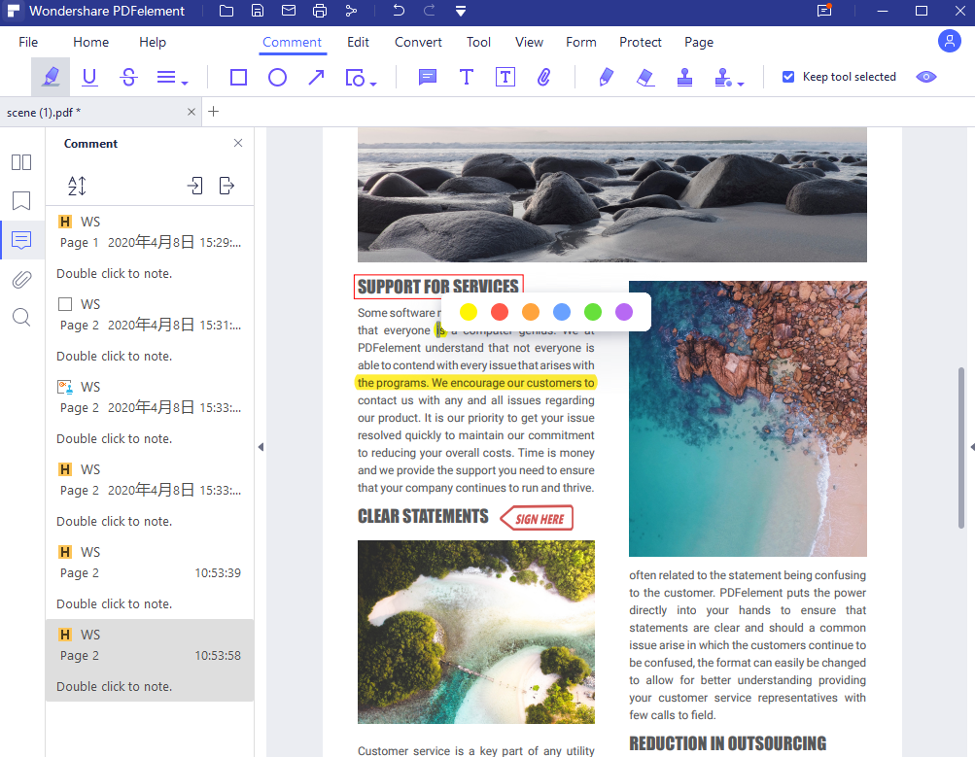
Additionally, new featured upgrades include:
• Enhanced cloud storage services — work from anywhere and collaborate with anyone online for the ultimate in convenience and efficiency
• Electronic signature — create legally binding documents with digital authentication
• Higher accuracy in PDF conversion — crash rate has been reduced by 50 per cent
The app also retains all of the features we’ve come to expect from the PDFelement 8 app including the ability to create and convert PDFs while also editing and annotating them at will. The days of PDFs being a read-only format are, thankfully, long gone.
With the launch of PDFelement 8, anyone can own a powerful PDF tool for all their business needs, without the excessive resources required for expensive software. You can easily create, edit, convert and sign PDF documents in a snap via the enterprise-grade functionalities offered by PDFelement 8.
At just $59 for a one-year licence or $69 for a perpetual plan, the standard PDFelement offering allows users to add backgrounds, watermarks, footers and headers, edit and create PDF files, add annotations and comments, convert PDF files, secure and sign PDF files, access hundreds of PDF templates.
Users get even more benefits with the new PDFelement 8, including:
• Considerably faster boot and file processing
• Cleaner and comprehensive user interface
• Robust file editing
• Remarkable optical character recognition for scanned files
• Unlimited batch processing
• Detects files in 22 different languages
• Relatively more affordable than competitive tools
(For users with more advanced needs, there is also a PDFelement 8 Pro option.)
PDFelement 8 is an efficient, all-in-one solution that will simplify the way you create and share important documents. It can be downloaded right now from here.
Or, click here for a special discount for our readers.
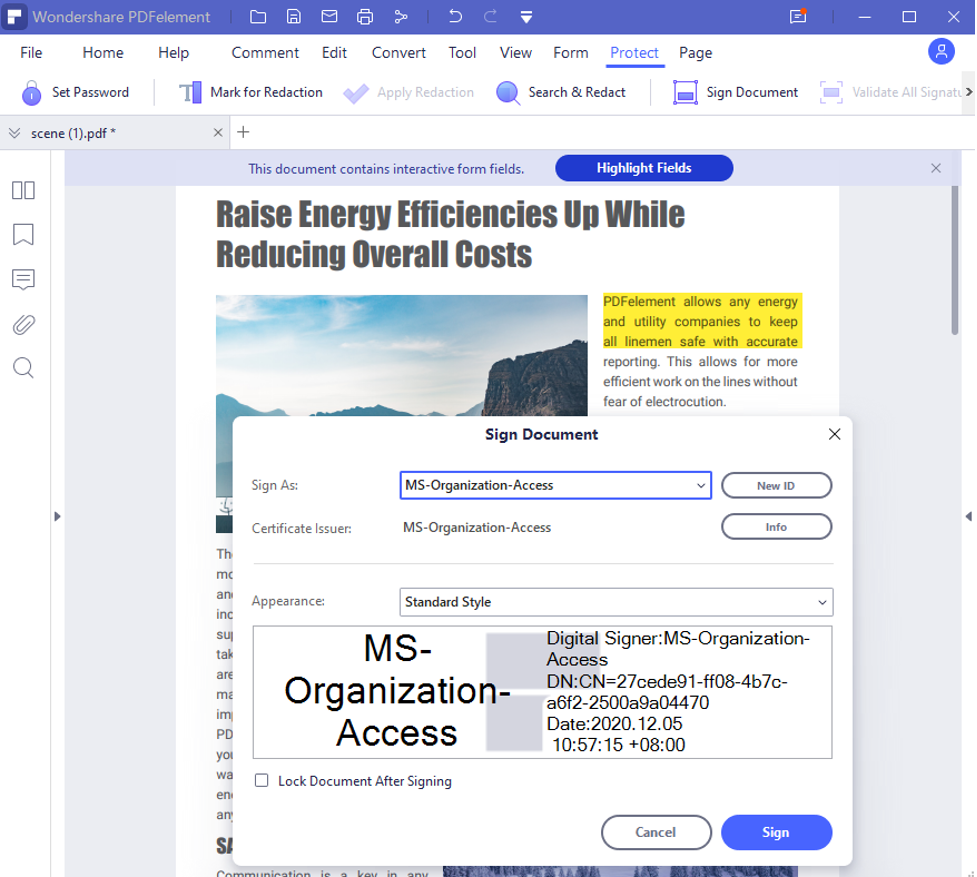
Disclosure: This is a sponsored post but we don’t get any commission from sales made on Wondershare PDFelement 8.
You may also like to check out:
- Download: iOS 14.3 Final IPSW Links, OTA Profile File Along With iPadOS 14.3 Released
- How To Downgrade iOS 14.3 The Easy Way [Guide]+
- Jailbreak iOS 14.3 Using Checkra1n, Here’s How-To [Tutorial]
- How To Fix Bad iOS 14 Battery Life Drain [Guide]
- Convert Factory Wired Apple CarPlay To Wireless Apple CarPlay In Your Car Easily, Here’s How
- iPhone 12 / Pro Screen Protector With Tempered Glass: Here Are The Best Ones
- Best iPhone 12, 12 Pro Case With Slim, Wallet, Ultra-Thin Design? Here Are Our Top Picks [List]
- Best iPhone 12 Mini Screen Protector: Here’s A List Worth Checking
- Best iPhone 12 Pro Max Screen Protector: Here Is A List Worth Checking
- Jailbreak iOS 14.2 Using Checkra1n, Here’s How-To [Guide]
- How To Downgrade iOS 14.2 The Right Way [Tutorial]
- Apple Watch ECG App Hack: Enable Outside US In Unsupported Country On Series 5 & 4 Without Jailbreak
You can follow us on Twitter, or Instagram, and even like our Facebook page to keep yourself updated on all the latest from Microsoft, Google, Apple, and the Web.

