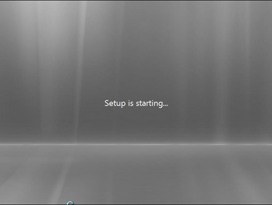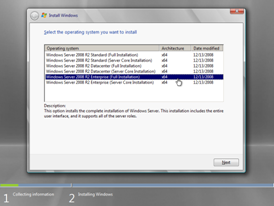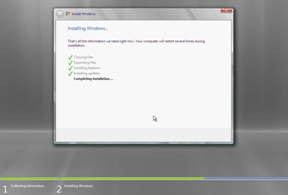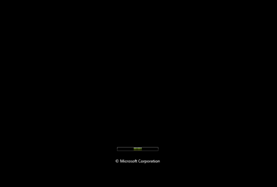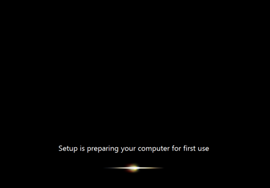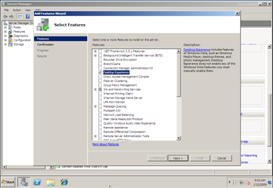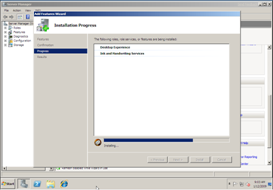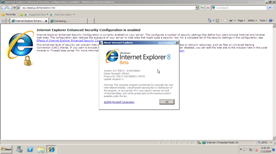At this years CES, Microsoft not only unveiled Windows 7 Beta to the public but also released the beta version of their next Server Operating System – Windows Server 2008 R2 (internally known as Windows 7 Server).
Windows Server 2008 R2 will be the next version of the Windows Server operating system from Microsoft, building on the features and capabilities set of the current Windows Server 2008 release version.
Here are the screenshots from Windows Server 2008 R2 Enterprise x64 Beta (Build 7000).
Evaluation versions of Windows Server 2008 R2 Beta can be downloaded from Microsoft Download Center for testing purposes only.
Download Windows Server 2008 R2 Beta from Microsoft Download Center