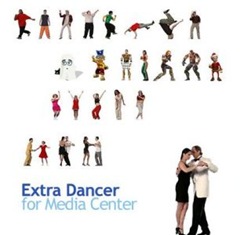A few days ago I wrote about the possibility of Microsoft making Windows Dancer available as Ultimate Extras for Windows Vista Ultimate users. After doing some research, I found out a way to have Windows Dancer and yes it works(not fully) under Windows Vista.
Windows Dancer was essentially a part of Microsoft Plus! Digital Media Edition which has been now discontinued because a lot of those stuff is now included in Windows Vista already:
Microsoft has discontinued Plus! SuperPack for Windows XP and Plus! Digital Media Edition. Many of the features and tools that have been enjoyed for years now can be found in new Microsoft titles and services including Windows Vista™.
But the good news is that if you still have your old copy of Microsoft Plus! with you, you can use some parts of it on Windows Vista. While I haven’t tried installing Plus! Photo Story 2 or Plus! Party Mode etc. But I did try the Plus! Dancer from my old copy of Plus! pack and well as it turns out it works under Windows Vista but with limited functionality. The downside is that the ability to play the dancer automatically whenever music is played doesn’t(atleast for me) work on Vista. I first thought that it might be because of my sound card which isn’t compatible with Plus! Dancer but I tried on three different computers running Windows Vista and Plus! Dancer failed to detect my sound card on all of them. So this means that you can have Windows Dancer installed on Windows Vista but you will have to manually start the dancer whenever you are playing any music.
For those of you who don’t have their old copy of Plus! Digital Media Edition but still want to try this can grab the trial versions of Windows Dancer from Microsoft Plus! Digital Media Edition available for free download.
The video below shows Windows Dancer in action on Windows Vista (Requires Microsoft Silverlight):
Download Plus! Dancer LE and then install additional dancers for it from Microsoft site for Windows XP Media Center Edition 2005 here.