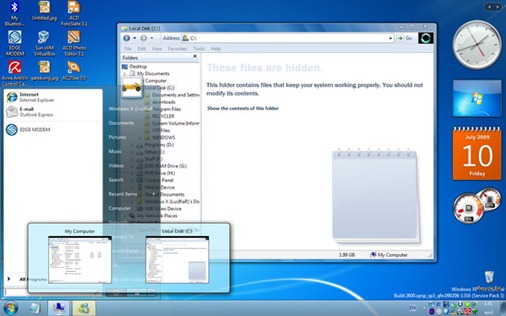While Windows 7 is already out, it may take days, weeks, or even months for many of us before we get our hands on the final bits. So if you are among those who are not upgrading to Windows 7 immediately but still don’t want to miss out on all the new look and feel that it offers then Seven Transformation Pack is for you! You can give the fresh new look of Windows 7 to your existing Windows XP or Vista based PC by using Seven Transformation Pack 2.0 by WindowsXLive.net.
Seven Transformation Pack 2.0 is a customization pack for Windows XP and Windows Vista users which gives you look and feel of Windows 7 on Vista and XP without giving you the pain of customizing everything manually yourself!
7TP v2 will transform your entire user interface, including a 7-themed Boot Screen, Welcome Screen, and Visual Style, as well as new icons, wallpapers, and more.
It is one of the best transformation packs for Windows, bundled with reliability and ease of use.
Overview of the Features:
- Newly Added stuff in 2.0:
- Vista compatibilities: Desktop enhancements and applications
- Aero Peek support (Live thumbnail, progress taskbar)
- Pinning application
- Options section for configuration
- Windows 7 RTM pretty graphics
- All programs group menu item
- Taskbar button
- Taskbar flashing button
- Fixed:
- Memory leaks in Vista Rainbar launcher
- Applications uninstallaion script
- My Pictures folder icon showing My Videos instead
- Resolution reader false positive report in Rainbar launcher
- Restoring superbar tweaks in uninstallation
- uxtheme.dll patching routines in setup files integration mode
- Windows 7 default pictures installation
- Updated:
- ViGlance to version 1.0 build 1182
- Windows 7 icons
- Windows 7 visual style and WindowBlinds skin
Summary of the Features:
- Boot screen
- Logon Screen
- New msstyles files
- New desktop and file icons
- New toolbar icons
- Progress Dialogs
- Sounds scheme
- System Tray icons
- New Wallpapers
- Some Windows 7’s popular features
Here a cool video showcasing all the stuff which Seven Transformation Pack offers:
Download Seven Transformation Pack 2.0