Windows 10 Build 9888 has been spotted out in the wild, and therein, Microsoft appears to have bundled a few interesting new features, as well as some animations. The Office maker has no plan to release another build of the Technical Preview this side of the new year, but that’s not to say they’re not still being created and sent to OEMs, and if you’re intrigued to learn of the alterations made with Build 9888, then we’ve the details right here.
If you’re interested in trying out the Technical Preview of Windows 10, then you can find all of the necessary details linked to at the foot of this post. As with any pre-release, beta, or unfinished software, we’d only ever recommend installing on a spare device or machine. The Tech. Preview is, in actual fact, rather stable, even just a few weeks after being officially announced, but if you take the chance in running it on your daily driver, you’re setting yourself up for issues that the software giant mightn’t yet have ironed out.

As aforementioned, Build 9888 is probably not going to see the light of day, but the folks of WinBeta have gotten hold of it and compiled a five-minute clip demonstrating what’s new.
The unification of context menus looks to be a feature, and PC Settings appears to have been given the responsibility as default settings app with Build 9888. The PC Settings app has been renamed to “Settings“, meanwhile, and given that it houses most of the Control Panel’s functions, it’s looking more and more likely that the CP will soon take its leave from the platform altogether.
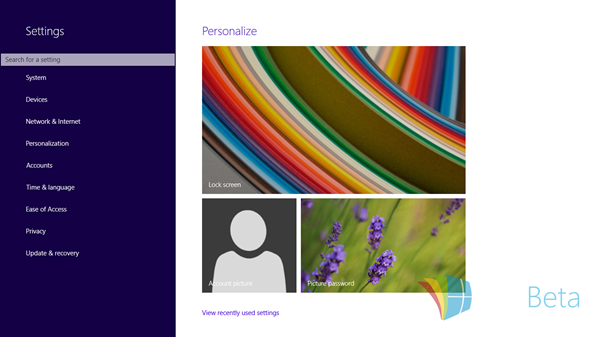
There are also some cool, fluid-looking new animations to behold, and as you’ll see in the video, they’re running rather smoothly.
Whenever a new leak emerges, several others usually follow, and as such, here’s to hoping that we see further screenshots and snippets of things to come throughout December.
Just as soon as anything noteworthy does arrive, we’ll have the details covered right here, so stay tuned, and once again, would-be Tech. Preview users should point their browsers to the step-by-step tutorial below.
Microsoft is expected to announce all consumer related features at a dedicated event in January.
(Source: WinBeta)
You might also like to check out:
You can follow us on Twitter, add us to your circle on Google+ or like our Facebook page to keep yourself updated on all the latest from Microsoft, Google, Apple and the web.

