If you’re a regular RP reader then you are likely already well aware that Microsoft’s Windows 10 April 2018 Update landed very recently indeed, and with it came a host of new features as well as the plethora of bug fixes that we have come to expect from a software release of this ilk.
Unfortunately, along with all the great additions Microsoft made as part of this release there appears to have also been an unintended consequence of the update.
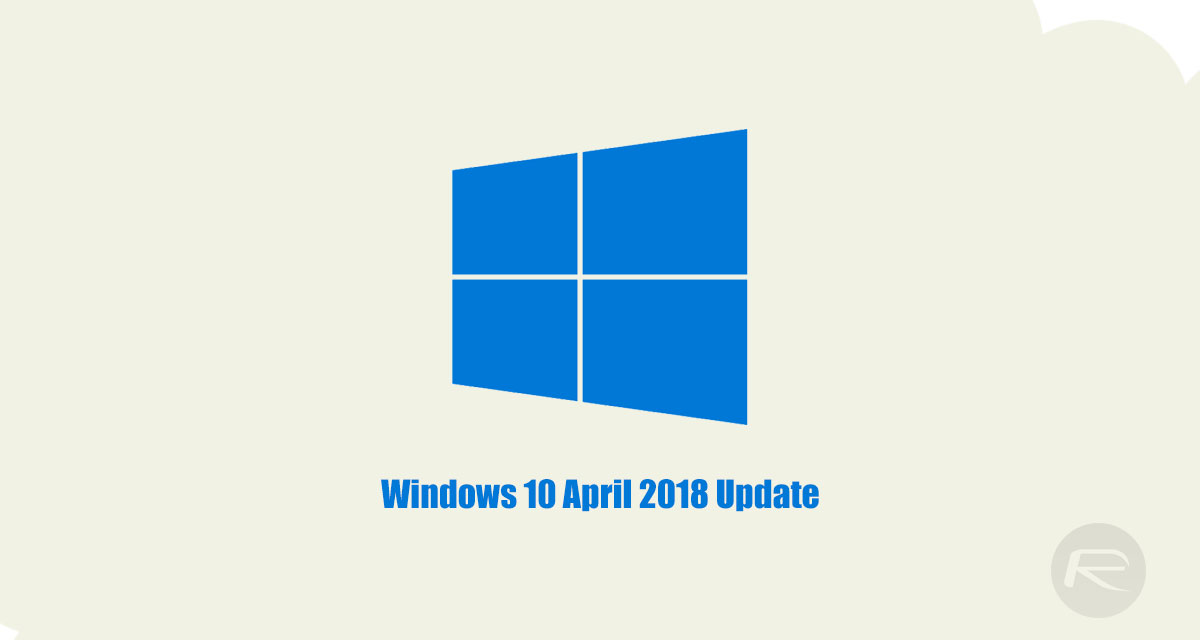
Even more unfortunately, the issue appears to impact people who are using Google Chrome, one of the most popular web browsers on the planet.
According to a number of people who are started to report the issue, after updating their computer to the Windows 10 April 2018 Update from a previous version of Windows 10, they have been unable to launch Chrome at all. To be more specific, it seems that when they try to use Chrome it essentially freezes their entire computer, forcing a restart. That’s not good. Not good at all.

Thankfully there does appear to be some sort of fix already available, although it’s not exactly viable for everyone. A number of users have reported that a clean install of Windows 10 appears to resolve the issue but that’s a nuclear option. Clean install of Windows 10 April 2018 Update can be done either using MCT or ISO file:
- Media Creation Tool: Windows 10 Media Creation Tool MCT April 2018 Update 1803 Download Released
- ISO Download: Download Windows 10 April 2018 Update 1803 ISO
We would assume that both Google and Microsoft are working on a fix to correct the issue properly, without requiring something as drastic as a full reinstallation of Windows. If you can afford to wait for that to happen then we heartily suggest you do exactly that, but if not, at least there is an option at hand.
While this is obviously a big issue for those who are impacted, there are of course alternative web browsers that can be used including Microsoft’s own Edge browser. Maybe it’s time to give that a try?
You may also like to check out:
- Download: iOS 11.4 Beta 3 IPSW, OTA Seeded For Testing
- Fortnite 4.0 Season 4 With Patch Notes Released, Here’s What Is New
- Force Upgrade Windows 10 April 2018 Update Manually, Here’s How
- Download Windows 10 April 2018 Update 1803 ISO
- Jailbreak iOS 11.3.1 Successfully Achieved On iPhone X With Cydia By Keen Security Lab
- Jailbreak iOS 11.3 / 11.3.1 / 11.2.6 On iPhone And iPad [Status Update]
- Download iOS 11.3.1 IPSW Links, OTA Update With Fix For Third-Party Screen Repair Issue
You can follow us on Twitter, add us to your circle on Google+ or like our Facebook page to keep yourself updated on all the latest from Microsoft, Google, Apple and the Web.

