Popular messaging platform WhatsApp has added support for cryptocurrency payments via its app in the United States, although the feature is only live for some users right now.
The payments are thanks to an integration with Novi, a digital wallet that just so happens to be owned by WhatsApp’s parent company, Meta.
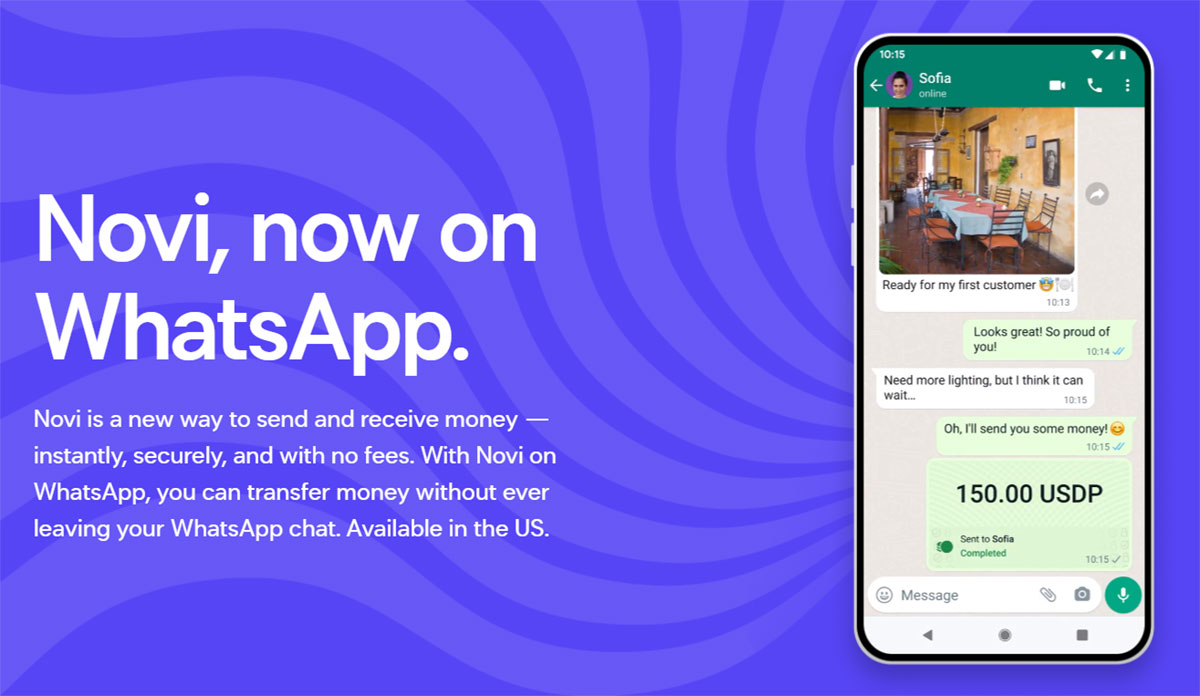
WhatsApp says that people can send money “instantly, securely, and with no fees” using the Paxos Dollar (USPD) stablecoin. That’s a coin that’s linked to the US dollar.
While the pilot program is now available for some people, there is no telling when the feature will be live for everyone. WhatsApp already offers payment mechanisms in some countries, although they’re for traditional currencies rather than crypto.
Notably, there is no limit on the number of transfers someone can make using the Novi integration, something that’s a surprise given the fact that no fees are associated with transactions or when withdrawing money to a bank account.
Transfer money while you catch up. With Novi on WhatsApp, send money as often as you want in a few simple steps, so you can get back to connecting with the people you love.
There's a new way to try the @Novi digital wallet. Starting today, a limited number of people in the US will be able to send and receive money using Novi on @WhatsApp, making sending money to family and friends as easy as sending a message. 💸💬 pic.twitter.com/dGz3lejri7
— Stephane Kasriel (@skasriel) December 8, 2021
Transfers are of course instant and Novi says that they’re also “protected against fraud,” adding peace of mind for people who might otherwise be concerned. Still, we’d only suggest sending money to people you know just to be safe.
You may also like to check out:
- Download Windows 11 Pro ISO File Without Product Key From Microsoft
- Force Download Windows 11 Free Upgrade Right Now, Here’s How [Tutorial]
- How To Install Windows 11 On A Mac Using Boot Camp Today
- Download Windows 11 Installation Assistant For Your PC
- How To Upgrade To Windows 11 From Windows 10 For Free
- How To Create Bootable Windows 11 USB Flash Drive [Guide]
- Download: iOS 15.1 Final IPSW Links, OTA Profile File Along With iPadOS 15.1 Out Now
- Jailbreak iOS 15.1 On iPhone And iPad Status Update
- How To Install macOS 12 Monterey Hackintosh On PC [Guide]
- Best iPhone 13, 13 Pro Tempered Glass Screen Protectors Available Today [List]
- Best iPhone 13, Pro Max 20W USB-C Chargers [List]
- Top iPhone 13 Pro Max Screen Protectors Available To Buy [List]
- Best iPhone 13 / Pro Cases For Protection Available Right Now
- How To Fix Bad iOS 15 Battery Life Drain [Guide]
- Apple Watch ECG App Hack: Enable Outside US In Unsupported Country On Series 5 & 4 Without Jailbreak
You can follow us on Twitter, or Instagram, and even like our Facebook page to keep yourself updated on all the latest from Microsoft, Google, Apple, and the Web.

