OnlineNotify for WhatsApp on iOS 10 is out. Lets you notify when someone comes online right on your iPhone. Here are the details.
If you are an active WhatsApp user – and let’s be honest here, most of us probably are – then any tool that can be installed to improve that experience for you can only be seen as a positive. It would be wonderful if all WhatsApp users could augment the official app with add-ons, but Apple’s current iOS ecosystem doesn’t allow for that, which is why the updated OnlineNotify package for WhatsApp will be heralded as a godsend for jailbroken device owners.

The standard WhatsApp app as downloaded from the iOS App Store does a great job of affording users with all of the necessary functionality that they need to communicate effectively. One-to-one messaging, group messaging, and even video and audio calls are possible, but what it doesn’t do out-of-the-box is give instant notifications and alerts on whether or not contacts have come online or when that user is in the process of typing a message back as a response or as a standalone message. That’s where OnlineNotifiy steps into the fold.
The first thing to note here is that this tweak is likely only intended to be used by the real hardcore WhatsApp user, or those who have serious trust issues and need to know when someone comes online in case they aren’t replying. We all know there’s nothing worse than sending a messaging, seeing it’s been read and the contact is online but hasn’t had the polite nature to reply.
Previously available for older versions of iOS and now updated for iOS 10, OnlineNotify will provide notifications when contacts added to a notify list comes online, or when they are typing a message, which is very similar to the Snapchat approach. There are also a number of miscellaneous little features in place which enhance the overall experience. Users online will be designated as such with an online indicator next to them in the chat list.
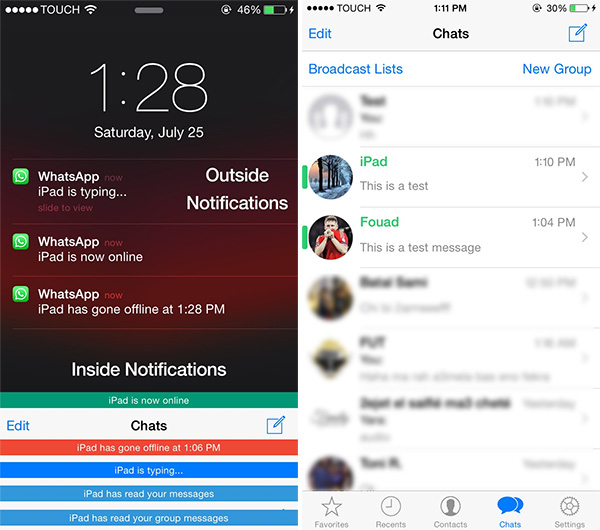
There are also a number of changes around how the last seen information is displayed and put to use. The only real downside to this tweak is that the WhatsApp service needs to be constantly running for the notifications to work, which in turn means that the installed user will constantly be shown as “online”. If you can live with that, then this is definitely a great little tweak to enhance the native WhatsApp experience.
The package is available for $1.99 on the BigBoss repository in Cydia.
You may also like to check out:
- Download iOS 11 Public Beta 3 And Install The Right Way, Here’s How
- Download iOS 11 Beta 4 OTA Configuration Profile Without UDID / Developer Account [How-To Tutorial]
- Download: iOS 11 Beta 4 Released For Devs, Here Are The Details
- New In iOS 11 Beta 4: Release Notes, Changes, Features
- How To Downgrade iOS 10.3.3 / 10.3.2 / 10.3.1 On iPhone Or iPad
- Jailbreak iOS 10.3.3 / 10.3.2 / 10.3.1 / 10.3 For iPhone And iPad [Latest Status Update]
- Download iOS 11 Beta 4 & Install On iPhone 7, 7 Plus, 6s, 6, SE, 5s, iPad, iPod [Tutorial]
You can follow us on Twitter, add us to your circle on Google+ or like our Facebook page to keep yourself updated on all the latest from Microsoft, Google, Apple and the Web.

