WhatsApp continues to tweak its app and services to help it stay ahead of the competition and now it’s rolled out a new feature to some beta testers — the ability to respond to messages via an emoji-based reaction.
The company also continues to work towards making group polls available, too.

In terms of message reactions, WABeta Info notes that some people who are testing the latest WhatsApp beta via TestFlight have noticed that they can now take advantage of them.
The feature allows people to react to a message without cluttering the main chat, putting an emoji beside the message they have reacted to. It’s a feature other messaging apps and services already have and it works in much the same way, too.
As you can see in this screenshot, it is very easy to check if the ability to react to messages is enabled for your WhatsApp account: just tap and hold a chat bubble to see if the reaction tray is available. This is the first version of message reactions that includes 6 emojis: Like, Love, Laugh, Surprised, Sad, and Thanks.

WhatsApp also continues to work on its group poll feature, something that will come in the future. The feature will allow people to add a poll to a group chat and then have people choose an option. It’ll be useful for things like office meetings, dinner dates, and more. Just like other WhatsApp messages, polls will be encrypted to prevent snooping.
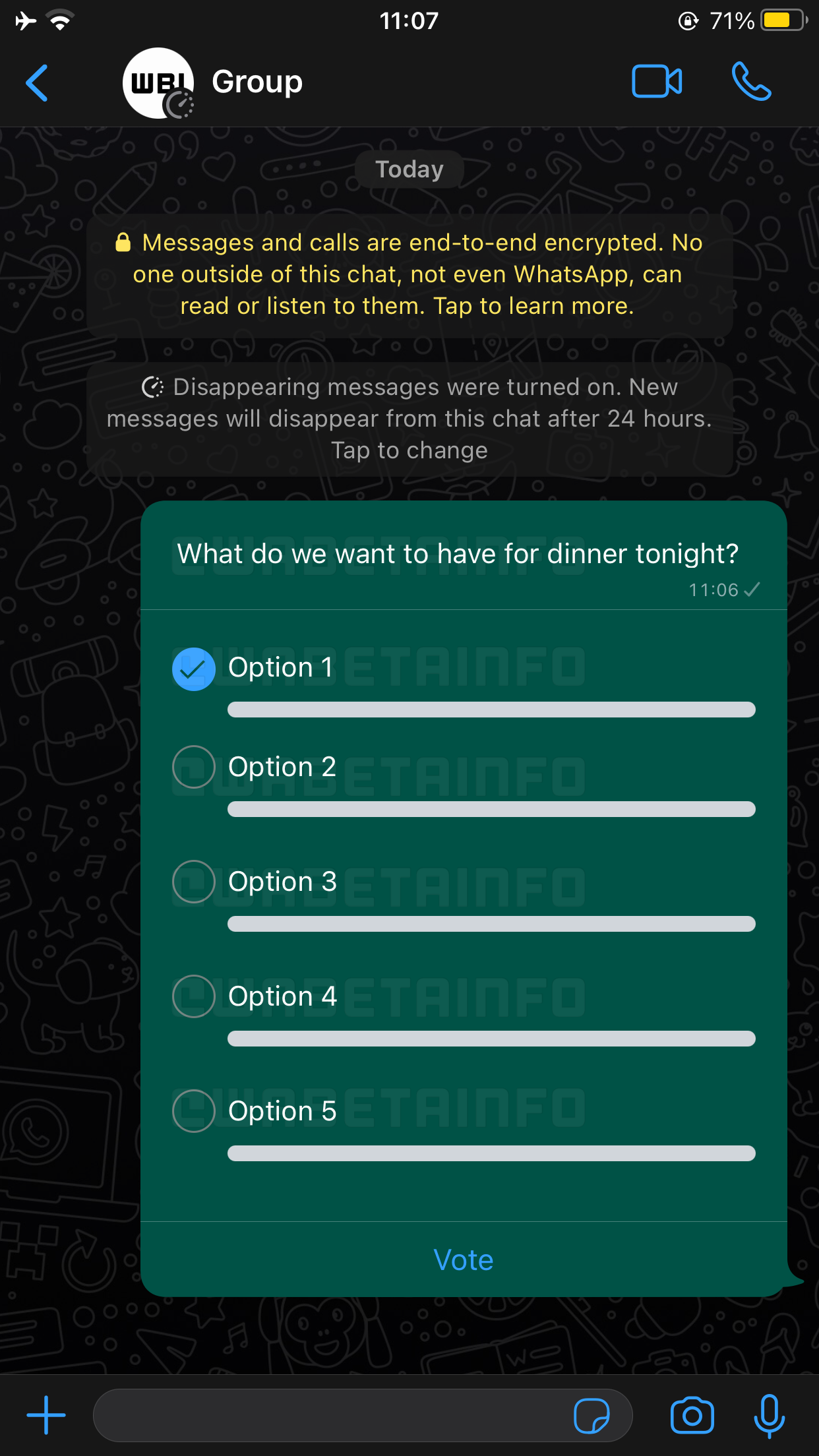
As you can see in this screenshot, we have finally discovered the interface when sending a poll. If you haven’t voted a poll yet, you can choose the option to vote. When you press “Vote”, your selected option will be shared with other participants of the group. Note that group polls, their options, and your answer, are end-to-end encrypted, so nobody can see the content of the poll, not even WhatsApp.
Neither of these features are available to the public just yet, but expect that to change in the future. Unfortunately, no firm timescale has been given for their go-live as yet.
You may also like to check out:
- Download Windows 11 Pro ISO File Without Product Key From Microsoft
- Force Download Windows 11 Free Upgrade Right Now, Here’s How [Tutorial]
- How To Install Windows 11 On A Mac Using Boot Camp Today
- Download Windows 11 Installation Assistant For Your PC
- How To Upgrade To Windows 11 From Windows 10 For Free
- How To Create Bootable Windows 11 USB Flash Drive [Guide]
- Jailbreak iOS 15.4.1 On iPhone And iPad Status Update
- Download: iOS 15.4.1 IPSW Links, OTA Files Along With iPadOS 15.4.1 Released
- How To Install macOS 12 Monterey Hackintosh On PC [Guide]
- Best iPhone 13, 13 Pro Tempered Glass Screen Protectors Available Today [List]
- Best iPhone 13, Pro Max 20W USB-C Chargers [List]
- Top iPhone 13 Pro Max Screen Protectors Available To Buy [List]
- Best iPhone 13 / Pro Cases For Protection Available Right Now
- How To Fix Bad iOS 15 Battery Life Drain [Guide]
- Apple Watch ECG App Hack: Enable Outside US In Unsupported Country On Series 5 & 4 Without Jailbreak
You can follow us on Twitter, or Instagram, and even like our Facebook page to keep yourself updated on all the latest from Microsoft, Google, Apple, and the Web.

