WhatsApp today announced some new features for the instant messaging service and while some of them were already common knowledge, it’s great to see them finally made official. Top of the list is the ability to add a contact by scanning a QR code.
That’s a feature similar to others that are already available for things like Instagram, another Facebook-owned company. The theory is that it’s simpler and quicker to scan a QR code than it is to enter a person’s name and contact details.
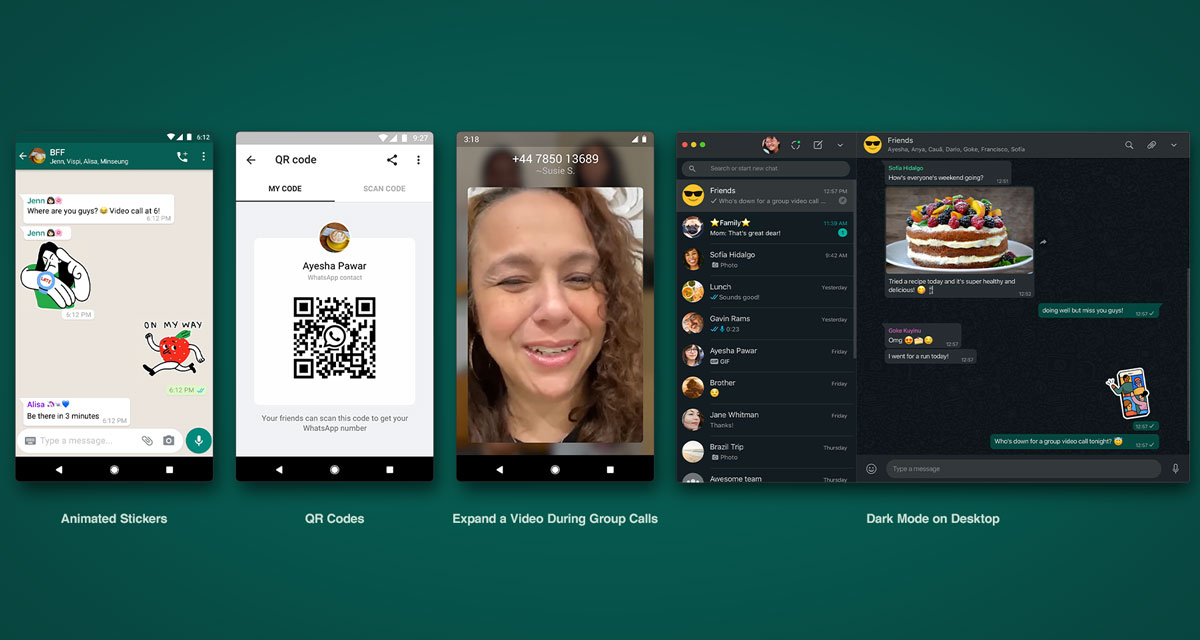
QR codes: We are making it easier than ever to add a new contact. Soon when you meet someone new, you will be able to scan their QR code to add them to your contacts. No more tapping in their digits one at a time.
There’s more here, too. New animated stickers have been added to bring “even more fun” to chats taking place inside WhatsApp. There’s a newly announced Dark Mode for the desktop as well, bringing the popular feature over from mobile platforms.
WhatsApp also says that it’s made it easier for group call participants to see what’s happening, too.
Improvements to group video calls: With now up to 8 people on a video call, we’ve made it easier to focus on whoever you want by letting you press and hold to maximize a participant’s video to full screen. We also added a video icon in group chats of 8 or less, so you can easily start a group video call with 1-tap.
WhatsApp says that these updates are rolling out to users “over the next few weeks” and that they’ll need to be using the latest versions of WhatsApp on their respective platforms to enjoy them.
You may also like to check out:
- Download iOS 14 Beta 1 IPSW Links And Install On iPhone 11, Pro, XS Max, X, XR, 8, 7, Plus, 6s, iPad, iPod [Tutorial]
- iOS 14 Beta 1 Download IPSW Links, OTA Profile And iPadOS 14 Beta 1 For iPhone And iPad
- iOS 14 Beta 1 Profile File Download Without Dev Account, Here’s How
- iOS 14 Beta 2 Profile Download Release Date Expectation
- Download: iOS 13.6 Beta 3 IPSW Links, OTA Profile File, Beta 3 Of iPadOS 13.6 Out Now
- iOS 13.5.1 Downgrade No Longer Possible After Apple Stops Signing iOS 13.5 Jailbreak Firmware
- Jailbreak iOS 13.5.1 Using Checkra1n, Here’s How [Video Tutorial]
- Jailbreak iOS 13.5 On iPhone 11, Pro Max, SE, iPad Pro, More Using Unc0ver 5.0.0 [Tutorial]
- Download: iOS 13.5.1 IPSW Links, OTA Update Released For iPhone And iPad
- Jailbreak iOS 13.5 Without Or No Computer, Here’s How
- Apple Watch ECG App Hack: Enable Outside US In Unsupported Country On Series 5 & 4 Without Jailbreak
You can follow us on Twitter, or Instagram, and even like our Facebook page to keep yourself updated on all the latest from Microsoft, Google, Apple, and the Web.
