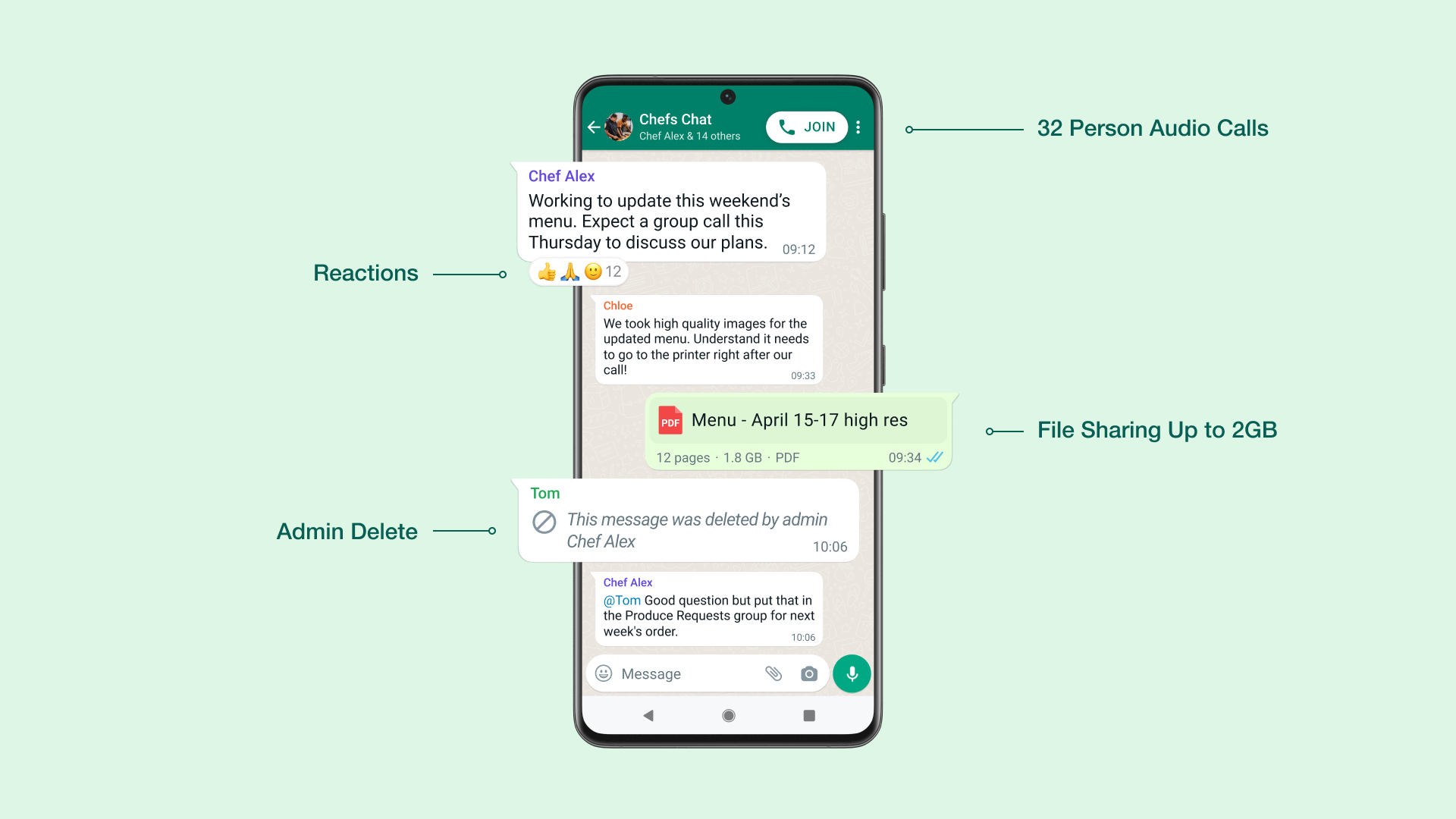WhatsApp has announced a slew of changes to its messaging service, all of which are rolling out now including support for 2GB file transfers, groups with up to 512 people in them, and message reactions.
The last of the three is arguably the most important and it’s one that is sure to get the most use. Message reactions allow people to send a quick reaction to a message without cluttering up the whole chat.

We’re excited to share that emoji reactions are now available on the latest version of the app. Reactions are fun, fast, and they reduce overload in groups too. We’ll continue improving them by adding an even broader range of expressions in the future.
Next, we have that 2GB file transfer limit which is a big improvement on the 100MB limit that was in place before. Whether most people will need 2GB is another matter, but 100MB is small so anything larger than that is a win.
Finally, Whatsapp now allows up to 512 people into a single chat, something the messaging service says is a feature request that it often received.

One of the top requests we’ve consistently received is the option to add more people to a chat, so now we’re slowly rolling out the ability to add up to 512 people to a group. Building private, safe, and secure communities takes work and we think this series of improvements will help people and groups stay close to one another.
Communities on WhatsApp will enable people to bring together separate groups under one umbrella with a structure that works for them. That way people can receive updates sent to the entire Community and easily organize smaller discussion groups on what matters to them. Communities will also contain powerful new tools for admins, including announcement messages that are sent to everyone and control over which groups can be included.
All of these changes are rolling out to people now but it might take a few days for everyone to see all of them kick in. No new app update is required.
You may also like to check out:
- Download Windows 11 Pro ISO File Without Product Key From Microsoft
- Force Download Windows 11 Free Upgrade Right Now, Here’s How [Tutorial]
- How To Install Windows 11 On A Mac Using Boot Camp Today
- Download Windows 11 Installation Assistant For Your PC
- How To Upgrade To Windows 11 From Windows 10 For Free
- How To Create Bootable Windows 11 USB Flash Drive [Guide]
- Jailbreak iOS 15.4.1 On iPhone And iPad Status Update
- Download: iOS 15.4.1 IPSW Links, OTA Files Along With iPadOS 15.4.1 Released
- How To Install macOS 12 Monterey Hackintosh On PC [Guide]
- Best iPhone 13, 13 Pro Tempered Glass Screen Protectors Available Today [List]
- Best iPhone 13, Pro Max 20W USB-C Chargers [List]
- Top iPhone 13 Pro Max Screen Protectors Available To Buy [List]
- Best iPhone 13 / Pro Cases For Protection Available Right Now
- How To Fix Bad iOS 15 Battery Life Drain [Guide]
- Apple Watch ECG App Hack: Enable Outside US In Unsupported Country On Series 5 & 4 Without Jailbreak
You can follow us on Twitter, or Instagram, and even like our Facebook page to keep yourself updated on all the latest from Microsoft, Google, Apple, and the Web.