If you search the wonderful world-wide-web for a BitTorrent client to download and interact with, then the simple fact is that you’re going to have a ton of options to wade through. If you’re a novice user and new to the world of downloading and consuming torrents, then there’s a distinct chance that you simply won’t have a clue which piece of software best suits your needs. A simple search will return options like uTorrent, Vuze, qBitTorrent, Transmission et al, but now, there’s also a new option in the form of WebTorrent Desktop, here the details on it.
Frequent consumers of torrents may actually be familiar with the historical WebTorrent experience. Billed as “the first torrent client that works in the browser”, WebTorrent was developed entirely in JavaScript, and consumes technologies like WebRTC for true peer-to-peer transport of data. This type of build architecture means that there was no need for plugins, browser extensions, or any installations whatsoever. Now, as a continuation of that, we have WebTorrent Desktop (WDT) which offers compatibility with Windows, Mac OS X and Linux platforms.
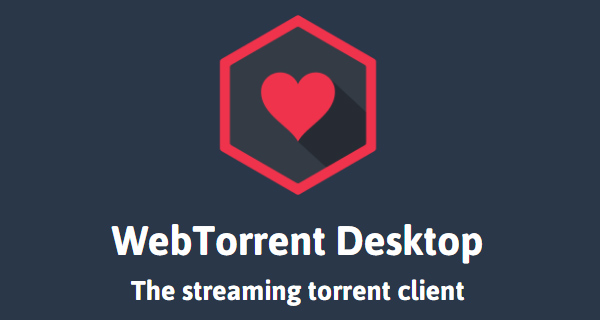
WebTorrent Desktop focuses on its main feature of being able to instantly stream content before it’s been fully downloaded, and it does that perfectly by offering a truly minimalistic user-interface. There’s no clutter, no bloat, and no unnecessary inclusions that can detract from the experience.
Users will be able to drag and drop a torrent file in the client or simply paste a magnet link to start streaming content directly to the computer WDT is installed on. Sure, a lot of other BitTorrent clients offer this feature as of late, but it’s WDT’s ability to seamlessly skip around the contents timeline that really packs the punch. Impressed yet? There’s more.
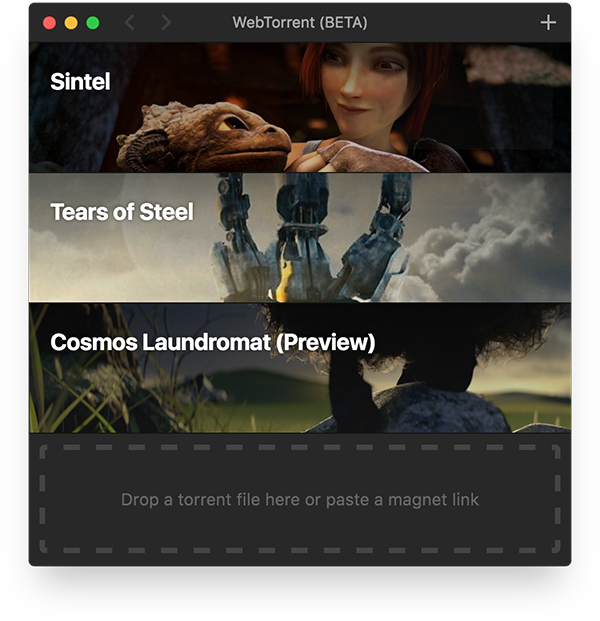
Another standout feature of WDT is the inclusion of support for AirPlay, Chromecast and DLNA which allows the platform to instantly find a network-connected television set and cast the streaming torrent onto the big screen, kind of like Netflix.
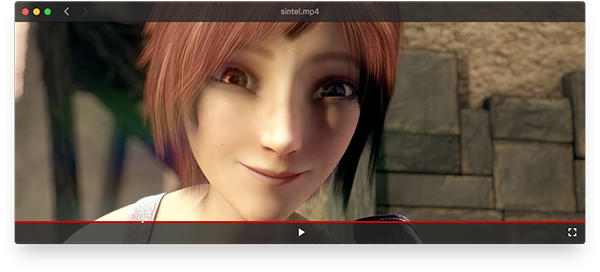
The Developer behind the app has received a great deal of praise from some very large corporations for the development of the WebTorrent online experience. Streaming services like Netflix have been quick to pick his brains about the technologies behind the platform as part of a presumed exercise to try and make its own service more efficient by reducing bandwidth consumption. With that in mind, the new WebTorrent Desktop platform may actually seem like a regression in terms of sophistication and power, but that doesn’t appear to be the case thanks to the very noticeable differences between WDT and other installed clients.
If all of that sounds like something you’d like to consider replacing your existing BitTorrent client with, then you can download the beta version of WebTorrent Desktop right now from webtorrent.io.
You can follow us on Twitter, add us to your circle on Google+ or like our Facebook page to keep yourself updated on all the latest from Microsoft, Google, Apple and the Web.

