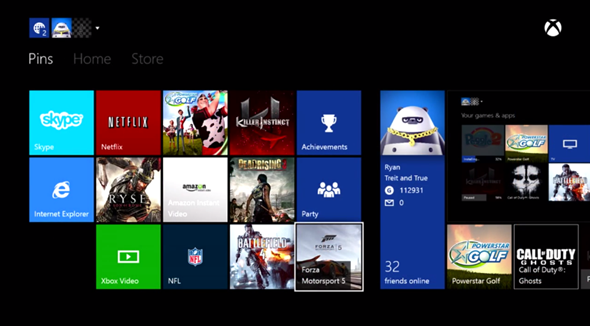Even though the Xbox One bears many striking similarities to the 360, it’s still a new interface and an entirely new console, with many more powers and facilities than its predecessor could ever have offered. To help Xbox One owners with the settling in process, Xbox LIVE’s Major Nelson has released a three minute clip detailing some neat tips and tricks that you mightn’t have discovered already, and with insight into some of the gestures as well covering the many ways in which the Dashboard can be manipulated to suit your needs, it’s a fairly thorough video.
Major Nelson has acted like a middleman between Microsoft and gamers for a number of years, and as time has gone on, he has been more and more the face and the voice of the Redmond company’s Xbox brand. Having already given us a very first unboxing and introduction prior to the Xbox One’s release a couple of weeks back, the follow-up ‘Xbox One Tips and Tricks’ clip does exactly as it purports in showing the early adopter how to get the most out of their console.
The video deals mainly with the Dashboard, helping you move tiles around in the positions you would like them, adjust the sizes and so on. There’s also a brief, but concise look at the Kinect gestures, and how they can be utilized to make the Xbox One experience one of free-flowing seamlessness.
There’s no doubt that Microsoft’s decision to force the Kinect peripheral upon Xbox One owners was a risky strategy, and only the future will reveal whether the move pays dividends or not. After all, the first-gen might have been one of the fastest-selling and most popular gadgets ever to surface the earth, but not everybody wants such interaction, and with the sensor pushing the price up over $100 more than the looming PS4, the early signs indicate that Sony is edging this battle so far.
Still, if you’ve already bought your Xbox One console this early on, or are planning on making the purchase in the coming weeks, the video below will help you to familiarize yourself with your current / future acquisition.
You may also like to check out:
You can follow us on Twitter, add us to your circle on Google+ or like our Facebook page to keep yourself updated on all the latest from Microsoft, Google, Apple and the web.