Hardcore fans of the popular fantasy drama Game of Thrones have been waiting patiently for the next installment of the series since last year, with HBO fueling that excitement by the constant drip-feeding of promotional content since last few months that has teased footage of content from season 7. Thankfully, the wait is now over.
With Game of Thrones season 7 started airing as of six weeks ago and with new episode airing once every week, the next question undoubtedly is how you can go about watching it online, without cable subscription, and that too for free, legally.

Before you go into that, you may want to note that while every new episode of Game of Thrones season 7 starts airing every Sunday, 9pm Eastern or 6pm Pacific time, but with the method explained below, you don’t necessarily have to be up watching it at that time, with on-demand option also available to playback the last aired episode, or any episode for that matter, anytime you like. Here’s how to go about it.
The trick basically involves subscribing to HBO NOW, which is a “watch anywhere, anytime”-style service that lets you consume HBO shows and programming through an app or channel on almost any smartphone, computer, tablet, Android TV device, Amazon Fire TV, Apple TV, and more.
Complete list of HBO NOW supported devices are as follows.
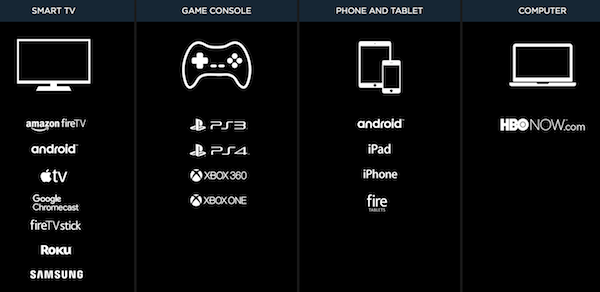
All that is required is to download the app or add the channel to your device (whichever is applicable from the options given above) and start a new registration for free 30 days trial and get up and running. Of course, we wouldn’t leave you high and dry, and have previously prepared a guide on how to get signed up here.
What’s the catch here? Well, after the 30-day free trial has ended, you will have to pay for the service, which is $14.99 a month. But if you still want to continue the free trial, you can always sign up for a new HBO NOW account and start another 30-day free trial. You can continue and repeat the process until the ongoing season 7 is over.
You may also like to check out:
- Download Windows 10 Pro ISO File Without Product Key From Microsoft
- Windows 10 Product Key And Activation: How To Find It And How It Works
You can follow us on Twitter, add us to your circle on Google+ or like our Facebook page to keep yourself updated on all the latest from Microsoft, Google, Apple and the Web.

