VideoLAN’s VLC Media Player is the media player for the desktop. It plays virtually any file format you throw at it and does so with splendid ease. That very same kind of ease came to iOS first in the form Applidium’s VLC Media Player for iPad and the app has now (finally) landed on iPod touch and iPhone.

Released just moments ago, VLC Media Player for iOS is now a universal application that plays a variety of video files… and then some. Yes, DivX and XviD files are supported!
From the App Store:
VLC is a free and open source multimedia player. It reads almost every video file, yet it’s very powerful and simple to use.
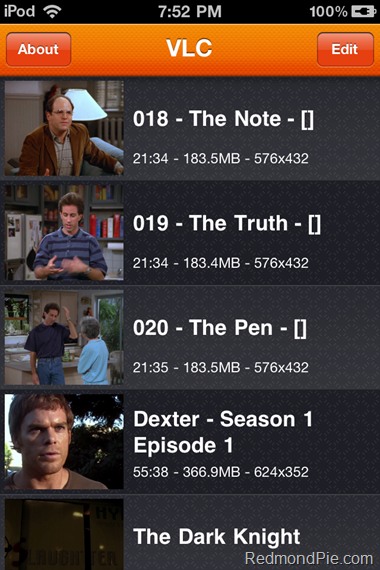
I just installed it on my iPod touch 4G, I’ve thrown quite a lot of previously-unplayable-on-non-jailbroken-iOS video files on it and it is working amazingly well. I did have major issues getting 720p video working on it (The Dark Knight in HD was too jittery) but that’s expected, I guess. :/
 Transferring video files to VLC
Transferring video files to VLC
Once you’ve downloaded and installed VLC, You can transfer the desired video files to VLC by connecting your iOS device, clicking on its icon in iTunes. Go to Apps, scroll down to “File Sharing”, click on VLC and then add whatever files you want to be transferred.
VLC Media Player for iPod touch, iPhone and iPad is free and available for download now from the link below.
Download VLC Media Player [iTunes Link]
Make sure you check out our iPhone Apps Gallery and iPad Apps Gallery to explore more apps for your iPhone and iPad.
You can follow us on Twitter or join our Facebook fanpage to keep yourself updated on all the latest from Microsoft, Google and Apple.

