If you’re the proud owner of a brand-new Apple Vision Pro or are thinking about picking one up, you’ve likely already pinpointed the Mac Virtual Display feature as one of the most impressive.
It allows Mac owners to have their display appear on the Vision Pro, giving them a huge virtual desktop that can be interacted with as if it were real. But there has been some confusion over how the feature works and, specifically, which Macs it works with.
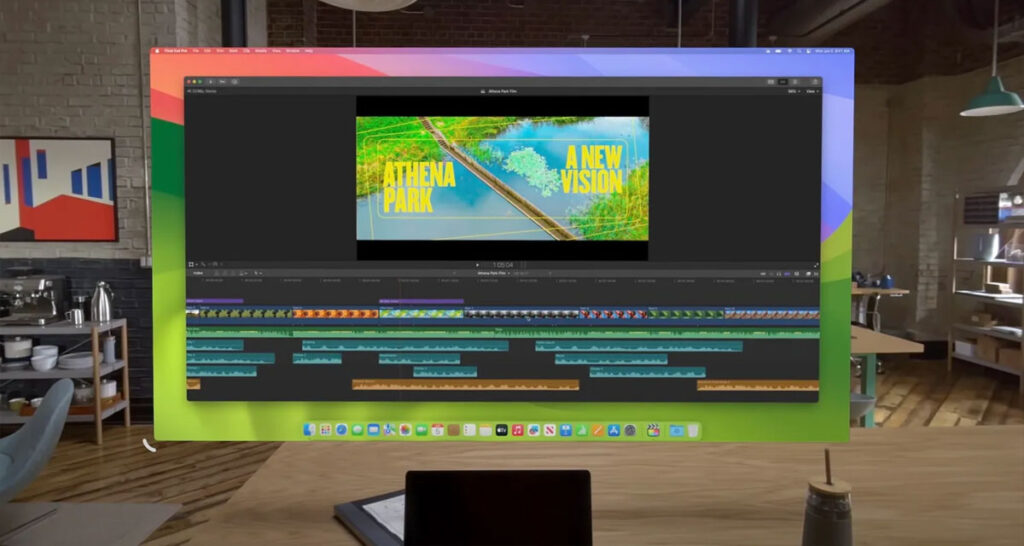
There were some initial reports that the Mac Virtual Display feature would only work with laptops which were debunked, but it was thought that only Macs running M-series chips supported the feature.
That’s now been confirmed to be incorrect as well after Apple released a new support document that outlines it in full.
According to Apple, Mac Virtual display works on all Macs that are running macOS 14 Sonoma or later. The Mac needs to be signed into the same Apple ID and have two-factor authentication enabled, while both the Mac and Vision Pro must have WiFi and Bluetooth enabled.
There are, however, limitations if your Mac has Intel inside.
If you have a Mac with Apple silicon, it can appear in Apple Vision Pro at resolutions up to 4K. If your Mac has an Intel processor, it can appear at resolutions up to 3K.
Thankfully, those who just spent $3,499 or more on an Apple Vision Pro have likely already upgraded to an Apple silicon Mac, but if not, now might be the time to consider making the switch to something a little more modern.
You may also like to check out:
- Jailbreak iOS 17.3 On iPhone And iPad [Latest Status Update]
- Download: iOS 17.3 Final IPSW Links, OTA Update Released
- How To Fix Bad iOS 17 Battery Life Drain [Guide]
You can follow us on Twitter, or Instagram, and even like our Facebook page to keep yourself updated on all the latest from Microsoft, Google, Apple, and the Web.
