These days Wi-Fi networks are the main source of an Internet connection for most of us, and with Apple launching machines that no longer feature Ethernet ports, Wi-Fi is only going to become more and more important as time trundles on. With that in mind, getting the most performance possible out of your kit is a must.
The problem with Wi-Fi is that everything interferes with it, and that’s before you take into account the plethora of other homes and businesses in your vicinity that are also broadcasting their own networks. The right way to make the best of the ever crowded airwaves is to ensure the Wi-Fi channel that you are using is as free of congestion as possible, which means you need to know what channel everyone else is using.

Thankfully, if you’re using a Mac, you already have a tool for doing just that.
First introduced in OS X Lion and called Wi-Fi Diagnostics at that time, it has received a big visual overhaul in OS X Yosemite and is now called Wireless Diagnostics. In order to access the Wireless Diagnostics feature, you will need to follow a couple of super simple steps.
Step 1: Hold down the Option key while clicking the Wi-Fi icon on the Mac’s menu bar.
Step 2: Next, choose ‘Open Wireless Diagnostics.’
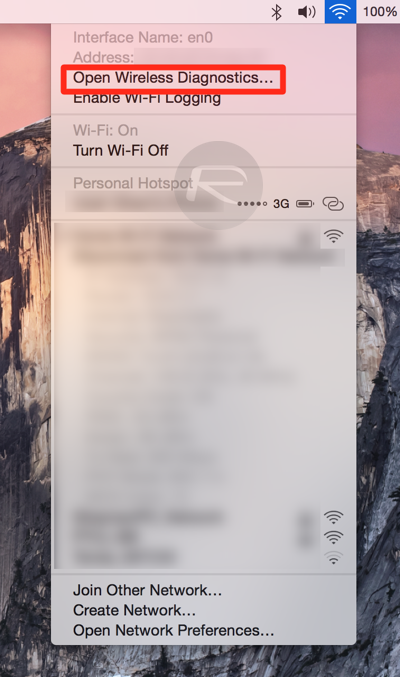
Step 3: Now you need to click ‘Continue’ and enter your username and password.
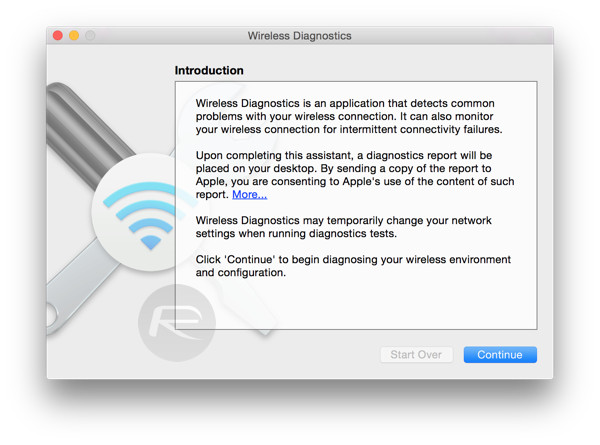
Step 4: Click ‘Scan’ in Window drop-menu as shown in the screenshot below.
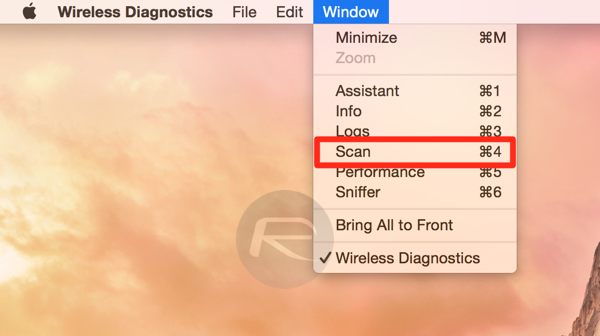
What you are now presented with is a list of the wireless networks within range as well as the channel that they are being broadcasted on. This is the information you need to use to ensure the channel your Wi-Fi access point is using isn’t too congested. Doing just that should give you the best chance of a Wi-Fi connection that doesn’t drop out and, hopefully, is a little bit quicker too. Check your access point or router’s settings for how to change the channel.
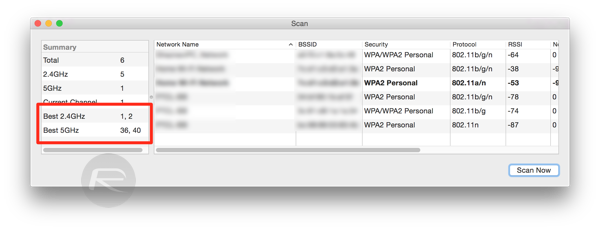
Worth the five minutes it takes to do, that’s for sure.
You can follow us on Twitter, add us to your circle on Google+ or like our Facebook page to keep yourself updated on all the latest from Microsoft, Google, Apple and the Web.

