Here’s how you can connect and use USB flash drive on iPadOS 13 and iOS 13 running on an iPad or iPhone device.
Apple added plenty of new features to iOS 13 and iPadOS 13, but one of the biggest moments came in the form of being able to plug in external storage devices and have them appear in the Files app.

If you’re an iPad Pro owner that’s even more of a big deal, because with Apple believing the tablet is a viable replacement for a notebook it needs to give people access to their files. And now it does, along with the iPhone.
Making it all work is as simple as you’d expect, too. Depending on whether you need the usual array of dongles that we’ve become accustomed to, getting storage to appear might just be a case of plugging it in. If you do need a dongle, then you place that between the two devices. Ultimately, you just need to connect the storage to your iPhone or iPad.
Once it’s connected just open the Files app and the new storage will appear in the left-hand pane. Tap it to see all of your files. And that’s all there is to it.
During our testing we’ve had great success connecting just about anything to our iPad Pro, regardless of storage capacity. The iPhone can be a little more picky with only USB sticks and things like microSD cards seeming to work. If you’re an iPad Pro user you can even use something like a USB-C hub and plug things into that, too.
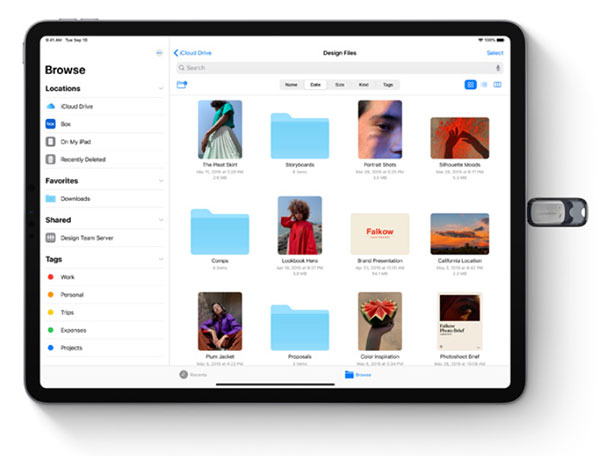
Support for external storage devices in iOS 13 and iPadOS 13 is a huge game changer, especially for the iPad Pro. If you’ve been put of using one because of storage limitations, now is the time to take it for a spin.
Tested & recommended USB flash drive and hubs for iPhone and Lightning-based iPads:
- Apple Lightning to USB3 Camera Adapter: $32 (required for Lightning-based iPhones and iPads for connecting USB-A flash drives to them as well as providing external power as most drives won’t work on Lightning based devices until and unless external power is provided to them)
- SanDisk Ultra CZ48 256GB USB 3.0 Flash Drive: $34
- Samsung Duo Plus 256GB – 300MB/s USB 3.1 Flash Drive: $54
- Samsung Duo Plus 128GB USB 3.1 Flash Drive: $30
- SanDisk 128GB Ultra Dual Drive USB Type-C: $22.99
- SanDisk 256GB Ultra Dual Drive USB Type-C: $39
Tested & recommended USB flash drive and hubs for USB-C based iPad Pros:
- SanDisk 128GB Ultra Dual Drive USB Type-C: $22.99
- SanDisk 256GB Ultra Dual Drive USB Type-C: $39
- SanDisk 500GB Extreme Portable External SSD Type-C: $89
You may also like to check out:
- Downgrade iOS 13.1 Final To 12.4.1 / 13.0, Here’s How
- Best iPhone 11, 11 Pro Max Case With Slim, Wallet, Ultra-Thin Design? Here Are Our Top Picks [List]
- iPhone 11 / 11 Pro Max Screen Protector With Tempered Glass: Here Are The Best Ones
- iOS 13, iPadOS Compatibility For iPhone, iPad, iPod touch Devices
- How To Fix iOS 13 Problems, Crashing Apps Issue And Other Bugs
- Install WhatsApp Web On iPad Thanks To iOS 13 And iPadOS 13.1
- Jailbreak iOS 13 / 13.1 Status Update [Continuously Updated With Latest Info]
- iOS 13.1 Jailbreak Update: Security Content Fixes And Patches Detailed By Apple
- Download: iPadOS 13.1 Final IPSW Link, OTA Update For iPad Pro, iPad Air, iPad mini And More Released
- Download iOS 13.1 IPSW Links & Install On iPhone 11, Pro, XS, Max, XR, X, 8, 7, Plus, 6s, SE, iPod [Tutorial]
You can follow us on Twitter, or Instagram, and even like our Facebook page to keep yourself updated on all the latest from Microsoft, Google, Apple, and the Web.

