Recently released instant messaging and chat app “Beeper” gives access to more than a dozen different chat platforms.
Perhaps more importantly, it also lets you interact with iMessage on Android and Windows devices, getting around Apple’s platform restrictions.
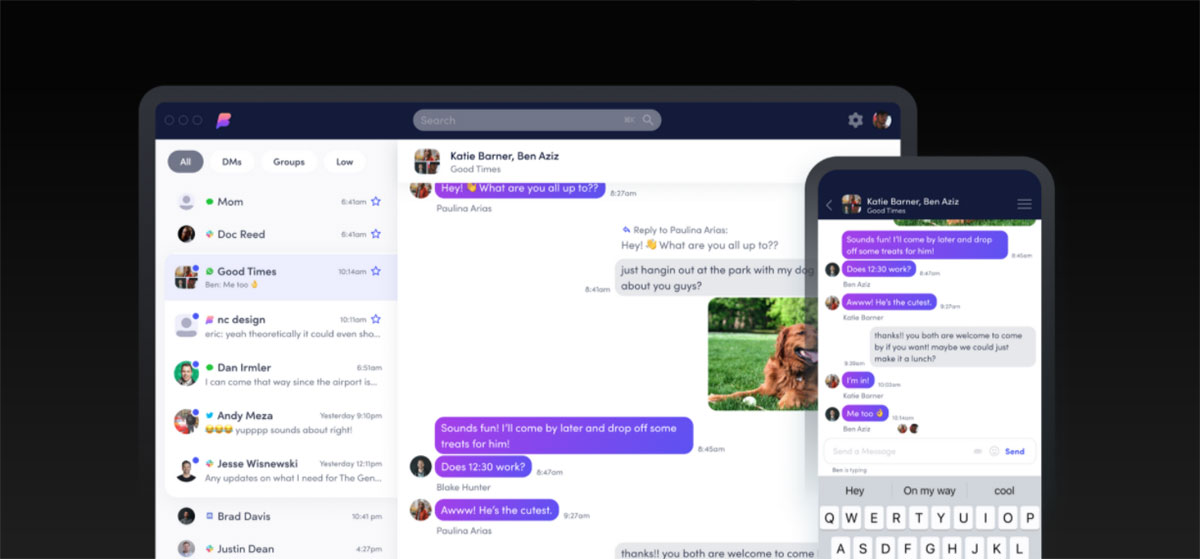
The team behind the Beeper app and platform includes some well-known individuals in the tech-scene, including former Pebble CEO, Eric Migicovsky, who took to Twitter to announce that he has been dogfooding his own product for the last two years.
He also confirmed that Beeper supports iMessage on Android, Linux, and Windows using what he calls “some trickery.”
So, what exactly is that “trickery”?
Well, like other services that have attempted to bring iMessage to other platforms in the past, Beeper will require the subscriber to have an “always-on” Mac running the Beeper app that will act as an intermediary bridge to pass incoming iMessages over to unofficially supported platforms running the Beeper app.
However, if you don’t have a Mac, then Beeper has a solution – albeit an insane one – for that: providing a jailbroken iPhone 4s running the Beeper app.
Once officially launched, the Beeper app will have a monthly subscription price of $10.00. Presumably, the company will charge a little more or include a one-off fee, if it needs to ship a jailbroken iPhone 4s to its customers to use iMessage on Android and Windows. If everything works as advertised, then subscribers should be left with a universal, multi-platform chat app that supports iMessage, WhatsApp, Facebook Messenger, Slack, and many more chat services.
The whole platform is built on the open-source Matrix messaging protocol, which means that tech-minded individuals can actually view the source code of the underlying engine but not the user-facing apps. Those who are interested in learning more about the Beeper platform or signing up to try it out are asked to fill in a form on the Beeper website in order to register their interest.
You may also like to check out:
- Download: iOS 14.3 Final IPSW Links, OTA Profile File Along With iPadOS 14.3 Released
- How To Downgrade iOS 14.3 The Easy Way [Guide]
- Jailbreak iOS 14.3 Using Checkra1n, Here’s How-To [Tutorial]
- How To Fix Bad iOS 14 Battery Life Drain [Guide]
- Convert Factory Wired Apple CarPlay To Wireless Apple CarPlay In Your Car Easily, Here’s How
- iPhone 12 / Pro Screen Protector With Tempered Glass: Here Are The Best Ones
- Best iPhone 12, 12 Pro Case With Slim, Wallet, Ultra-Thin Design? Here Are Our Top Picks [List]
- Best iPhone 12 Mini Screen Protector: Here’s A List Worth Checking
- Best iPhone 12 Pro Max Screen Protector: Here Is A List Worth Checking
- Jailbreak iOS 14.2 Using Checkra1n, Here’s How-To [Guide]
- How To Downgrade iOS 14.2 The Right Way [Tutorial]
- Apple Watch ECG App Hack: Enable Outside US In Unsupported Country On Series 5 & 4 Without Jailbreak
You can follow us on Twitter, or Instagram, and even like our Facebook page to keep yourself updated on all the latest from Microsoft, Google, Apple, and the Web.
