Here’s how to update your existing iOS 9.3.3 jailbreak to Pangu 1.1 with 1-year certificate instead of the usual 7-day free developer certificate.
The latest Pangu Team jailbreak app has managed to cause a great amount of contention in the jailbreak community. On one hand, we now have a functioning jailbreak solution that liberates the latest devices running the latest public firmware. On the other hand, it’s definitely one of the most complex solutions that we’ve seen for a while, and has managed to flummox and perplex users since its launch.

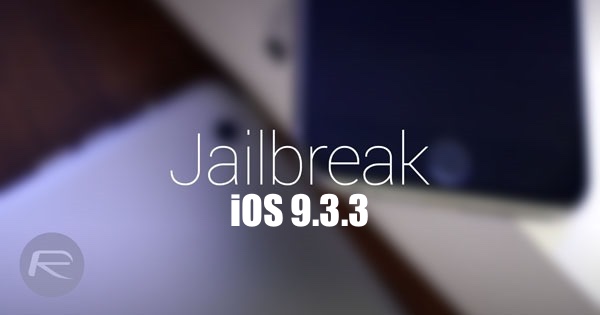
The latest version of the English Pangu tool, version 1.1, now includes a new option called “embedded certificate” that allows jailbreakers to get up and running with a year-long certificate rather than the previous 7-day option, just like how it has been on the Chinese PP version of the iOS 9.3.3 jailbreak. Of course, if you are already jailbroken, but want to ensure that you have that year long security, then you can follow the simple steps below to update your existing jailbreak with 1-year certificate without having to start from scratch. Best of all, updating to 1-year certificate using this method doesn’t mean you have to reinstall jailbreak tweaks from Cydia!
Step 1: First of all, download the updated Pangu 1.1 IPA file, as well as Cydia Impactor for Windows or Mac, form here: Download Pangu iOS 9.3.3 Jailbreak For Windows, Mac, Linux [English Version].
Step 2: Now on your jailbroken device, first close all the apps from the multitasking switcher, then delete the current Pangu jailbreak app from the Home screen,

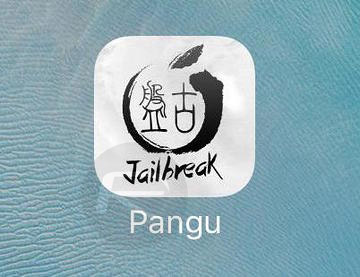
Step 3: Now reboot the device so that it goes into non-jailbreak mode.
Step 4: Plug the device in question into your Mac or PC via USB. Launch Cydia Impactor, and then drag the previously downloaded IPA file into it. You will be asked to sign the IPA file to be sideloaded with an Apple ID. Do it using a free burner Apple ID created from appleid.apple.com. This will allow you to get the jailbreak app with 7-day certificate back onto your device. Albeit an updated version.
Step 5: Once that has been done, head into Settings > General > Device Management and verify/trust the app signed with your provided Apple ID.
Step 6: Next, launch the new Pangu jailbreak app on the device, accept the prompt for push notifications, and then look for the new “Use embedded certificate effective until April 2017” option. Check that box and re-jailbreak the device by pressing START, followed by manually locking the device using Power button.
Step 7: After a short while, you will get a push notification on the Lock screen, after which it will respring automatically.
Step 8: This is where the magic happens! Once the device has resprung, it should replace the old 7-day certificate of yours with a new enterprise certificate that should last you 1-year (April 2017 to be exact). Head into Settings > General > Device Management on the device again and ensure that you trust the Chinese developer profile that has been just installed.
And that is all that she wrote. You should now have a functioning, jailbroken device running the English Pangu jailbreak tool that contains a 1-year enterprise certificate. No longer will you feel the frustration of having to go through a laborious process every seven days just to enjoy a jailbroken device.
You may also like to check out:
- Re-Jailbreak Pangu / PP On iOS 9.3.3 After Reboot, Here’s How
- Check For 7 Days Or 1 Year Certificate On iOS 9.3.3 Jailbreak, Here’s How
- Re-sign / Renew Pangu Or PP iOS 9.3.3 Jailbreak Certificate After 7 Days, Here’s How.
- How To Jailbreak iOS 9.3.3 On Windows Or Mac Using Pangu And Cydia Impactor [English]
- Jailbreak iOS 9.3.3, 9.3.2, More With Pangu On iPhone And iPad [Updated]
You can follow us on Twitter, add us to your circle on Google+ or like our Facebook page to keep yourself updated on all the latest from Microsoft, Google, Apple and the Web.
