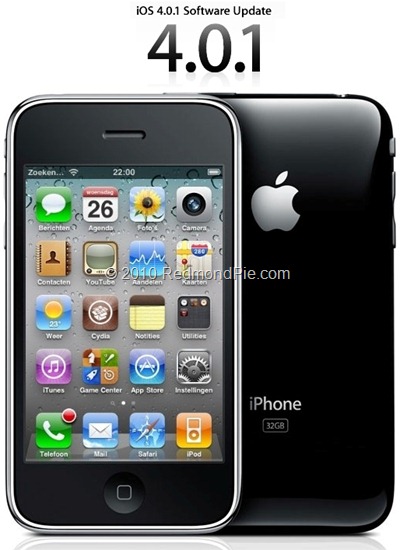The much awaited all iOS device jailbreak was released earlier today. Dubbed as JailbreakMe 2.0 Star, this tool which runs right under iOS’ Safari browser can jailbreak iPhone 4, 3GS, 3G, iPod touch 3G / 2G and iPad. Once you are done with the jailbreak, you must be wondering what about the unlock? Well, iPhone 3GS and 3G users can unlock their jailbroken devices right now on iOS 4.0.1 / 4.0 on any baseband with existing version of Ultrasn0w. Simply follow the step by step guide posted here to unlock your iPhone so that you can use it with any carrier you like. It is supported on all basebands upto 05.13.04.
NOTE: Your device must be jailbroken, and activated with original SIM for this to work if you have jailbroken using JailbreakMe 2.0. Alternatively, follow the guide posted here to learn how to activate your phone without having to use the original SIM card.
iPhone 4 users though will have to wait for the next 48 hours before a new Ultrasn0w update is released which can jailbreak this new device. Stay tuned as we will let you know as soon as it is available for download, along with complete guide on how-to unlock your iPhone 4. In the meantime, you check out the following tutorials to jailbreak iOS devices using JailbreakMe 2.0.
- How to Jailbreak iPhone 4, iPhone 3GS (New Bootrom) and iPhone 3G on iOS 4.0.1
- How to Jailbreak iPod touch 3G and iPod touch 2G (MC Model) on iOS 4.0
You may also like to check out:
- How to Jailbreak and Unlock iOS 4.0.1 on iPhone 3GS, iPhone 3G with Redsn0w
- How to Unlock iOS 4 with Ultrasn0w and Blacksn0w on 05.13.04 Baseband [Guide]
- How to Jailbreak and Unlock iOS 4.1 on iPhone 3G and iPod touch 2G with Redsn0w [Downgrade]
- How to Jailbreak iOS 4.0 on iPhone 3GS, iPhone 3G and iPod touch 2G using Redsn0w, PwnageTool 4.0 (Windows)
You can follow me on twitter or join our facebook fanpage to keep yourself updated on all the latest iPhone jailbreaking and unlocking releases.