The newly released Sn0wbreeze 2.4 supports Ultrasn0w unlock for iPhone 4 and 3GS users (old basebands only) which otherwise happens to be broken on the latest iOS 4.3.1 firmware.

If you have jailbroken your iPhone 4/3GS (old basebands only) on iOS 4.3.1 using Sn0wbreeze 2.4, and you rely on an unlock, you can use Ultrasn0w to unlock your iPhone on this latest firmware so that you can use it on any carrier you like.
The following step by step instructions will help you jailbreak and unlock supported iPhone 4 and 3GS running on iOS 4.3.1. However before we proceed, please make note of the following:
- Sn0wbreeze 2.4 supports Ultrasn0w unlock for basebands (01.59.00 / 04.26.08 / 05.11.07 / 05.12.01 / 05.13.04 / 06.15.00)
- ultrasn0w is NOT compatible with the following basebands (02.10.04 / 03.10.01 / 04.10.01 / 05.14.02 / 05.15.04)
- iPhone 3GS users can upgrade to 06.15.00 baseband now under Unlocks section in Expert.
- Upgrading iPhone 3GS baseband to the 06.15.00 iPad baseband hack to unlock MAY cause you to lose your GPS!
- There is NO unlock for the stock iOS 4.3.1 (latest baseband) yet. If your iPhone relies on a unlock, DO NOT update to stock iOS 4.3.1 yet.
- Sn0wbreeze is a tethered iOS 4.3.1 jailbreak for iPhone, iPad and iPod touch.
For iPhone 3GS Only: How to Update iPhone 3GS to 06.15.00 Baseband for Unlock:
Ultrasn0w 1.2 unlocking requires that your iPhone 3GS is jailbroken with 06.15.00 baseband. Follow the complete guide posted here (with PwnageTool) or here (for Redsn0w) to update your iPhone 3GS baseband to 06.15.00 and jailbreak it on iOS 4.1 / 4.2.1 before proceeding with the following steps.
Step i) First up, you will have to jailbreak your iPhone 4 or 3GS using Sn0wbreeze 2.4. Instructions for jailbreaking iOS 4.3.1 using this new version of Sn0wbreeze for iOS 4.3.1 are exactly similar to the last release. Just follow our detailed tutorial posted here to jailbreak iPhone 4, 3GS, iPod touch 4G / 3G and iPad running the latest iOS 4.3.1 firmware.
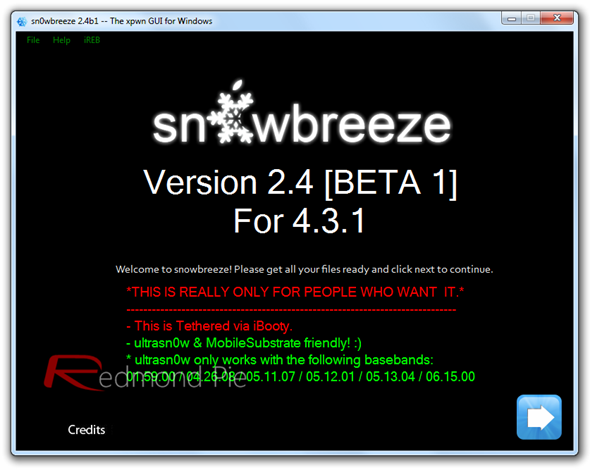
Step ii) The unlock tool Ultrasn0w is available in Cydia (An ‘Appstore’ for jailbroken iOS devices). When you jailbreak your iOS device, Cydia is installed in your iOS device. So to unlock your iPhone, run Cydia and follow these steps:.
- Once Cydia is running, tap on “Manage” on the tab bar at the bottom.
- Open “Sources” when you see the screenshot as seen below:

- Simple tap “Edit” button and then tap on “Add”. When asked to enter a url for source, type: “http://repo666.ultrasn0w.com” and tap “Add Source”.
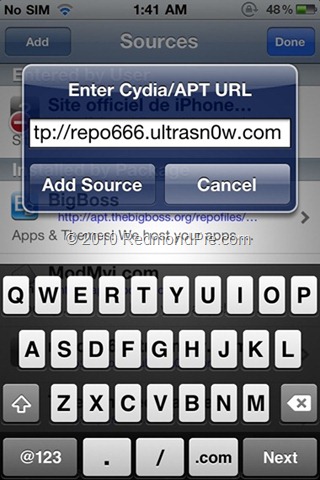
Wait while Cydia updates the resources.
- After the repository is added, simple search for “Ultrasn0w 1.2” and install it to unlock your iPhone.
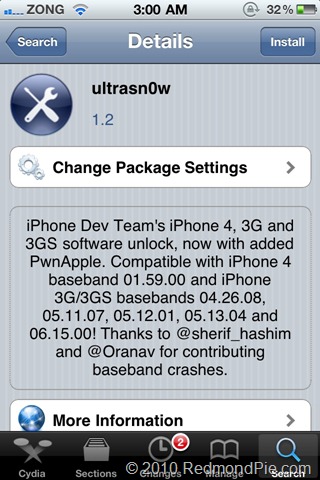
Step iii): Reboot your iPhone and it will start as a fully unlocked iOS device.
Mac user? no problem. We have already covered extensive tutorials on how to jailbreak iOS 4.3.1 using PwnageTool:
- How to Jailbreak iOS 4.3.1 on iPhone 4
- How to Jailbreak iOS 4.3.1 on iPhone 3GS (New and Old Bootrom)
- How to Jailbreak iOS 4.3.1 on iPad
- How to Jailbreak iOS 4.3.1 on iPod touch 4G and 3G
If you jailbreak your iPhone using PwnageTool on Mac, you need to first add http://djayb6.com repo in Cydia and install “Ultrasn0w Fixer for 4.3.1” before installing Ultrasn0w as mentioned in the steps above.
You can follow us on Twitter or join our Facebook fanpage to keep yourself updated on all the latest iPhone jailbreaking and unlocking releases.

