Tweetbot has certainly built up a strong reputation among Twitter users on Apple products, and with the big Tweetbot 3 release for iPhone and iPod touch just a short while ago, the app’s publishers have already come through with a rather handsome update. Having apparently recooked the UI from the ground up over the previous version, one or two of Tweetbot 2’s most popular features seemed to have been dragged away by the cull, but as the process of continual improvement enters the next stage, Tweetbot 3.1 sees the restoration of some of the app’s most useful quirks.
The right swiping gesture, which was such an integral part of the previous edition, makes a dramatic return with Tweetbot 3.1, allowing you to effortlessly deal with a tweet simply by swiping towards the left of your device’s display.

Being a “.1” update, there are naturally quite a few other implementations besides, including new Storify integration allowing you to share conversations via email. If you were a fan of the feature allowing you to resize the text in-app to suit your visual needs, you’ll be pleased to learn that it is back, as is the ability to derive your timeline from one of your lists.
Also, you now have the option to use square avatars once again, in case the new circular ones don’t cut it for you, and furthermore, you can hide timeline badges if you so please.
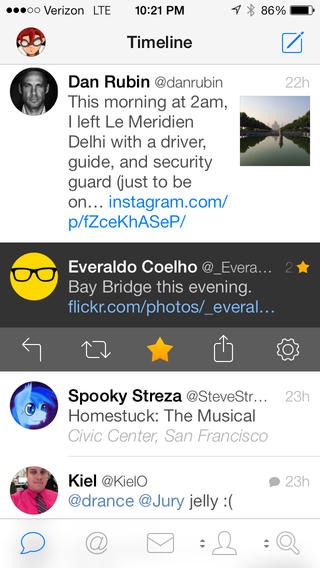
As ever, the updated version of the app is packed to the gills with your usual array of bug fixes and performance enhancements, so even if, for some reason, you’re not particularly bothered by the new features, it is still recommended you pick up Tweetbot 3.1 for better overall efficiency.
And in case you’re wondering, night mode hasn’t been included in this update, and the developers of the app have promised that it will be added in the next update.
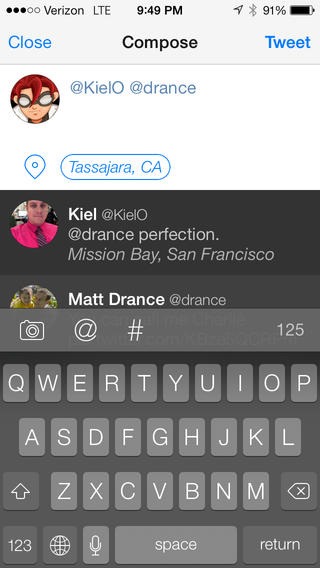
Tweetbot’s progress has been steady from the early days, since the app has always been a cut above the rest of the field. Now, with a whole new look and now a myriad of changes being made to ensure its continued success, you’ll very much struggle to find a better Twitter app for your iOS device.
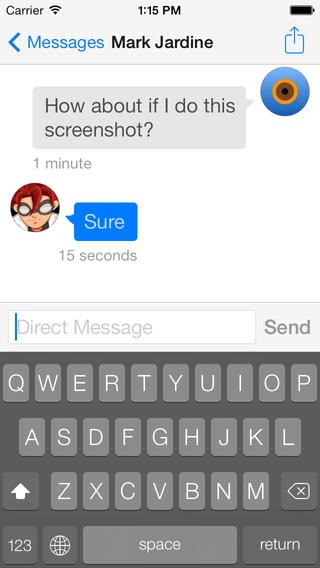
You can grab the app via the official link provided below, and be sure to leave your thoughts and comments via the usual mediums.
(Download: Tweetbot 3 for iPhone on the App Store)
Be sure to check out our iPhone Apps Gallery and iPad Apps Gallery to explore more apps for your iPhone, iPad and iPod touch.
You can follow us on Twitter, add us to your circle on Google+ or like our Facebook page to keep yourself updated on all the latest from Microsoft, Google, Apple and the Web.

