TweakBox iOS 11 app download now available. No jailbreak is required for this to work on compatible iPhone, iPad and iPod touch devices.
Long-term device owners who have regularly looked for experiences outside of Apple’s official App Store will likely already be familiar with TweakBox and what it represents.

The app is a quick and efficient installer with immediate access to a range of modified apps and installations which wouldn’t normally be offered under App Store rules. Let’s dive right in and take a look at the relatively simple process you will need to follow through on your iOS 11 device in order to install it without any jailbreak being a requirement.
Step 1: Grab your iOS device running iOS 11 – this could be iPhone, iPad, or iPod touch – and launch Safari. You are going to need to head directly to the TweakBox app website, which can be found at tweakboxapp.com. You can take a few moments to browse around the page and take a look at information about the experience being provided. Once you are ready to proceed, select the Download App button.

Step 2: This is really all that you need to do to start the installation process. In fact, this will actually kick off a process which will throw you into a new Install Profile page showing details about the installation required. Hit Install in the top-right corner and then enter your Passcode into the device if prompted. This will only be asked for if you have Touch ID or Passcode set-up on the device in question.
Step 3: You can proceed only if you enter the Passcode and then select Install again. This will invoke an action sheet from the bottom of the screen, and yes, that’s right, simply tap on the Install button again to get it done. That’s all the permissions the app needs to get it installed. Once done, you are going to need to tap on the Done option to get out of that particular screen.
Step 4: Hitting Done on that screen will throw you out of the install screen and put you back into Safari on the website that you came from. This is entirely normal behavior so don’t worry about apps being invoking and screens switching. You can now exit out of Safari to your Home screen and invoke the TweakBox app.
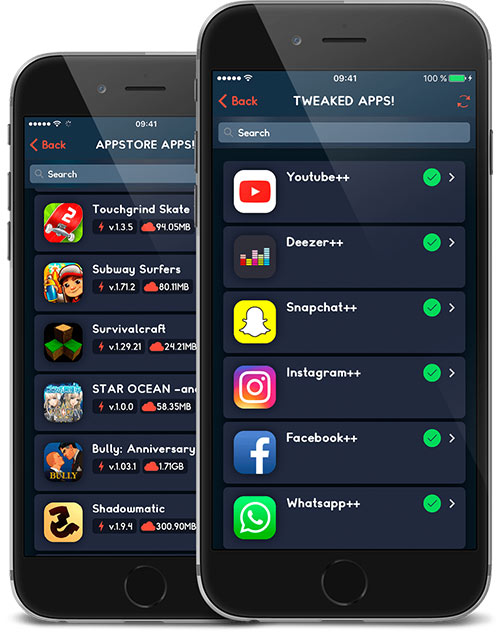
That’s it! Once you’re in, you’re in. You can browse through the content and its functionality and see exactly what’s on offer.
You may also like to check out:
- PS4 Homebrew 2017 Hack Demoed On Video
- DeUHD Can Rip 4K UHD Blu-ray Discs
- Download The Players Klub Kodi Addon And Repo, Password Setup, More, Here’s How
- Download iOS 11.0.1 IPSW Links For iPhone, iPad, iPod touch
- How To Downgrade iOS 11.0.1 / 11 To iOS 10.3.3 / iOS 10 [Tutorial]
- Download iOS 11, 11.0.1, 11.1 Links & Install On iPhone 8, 7 Plus, 6s, 6, SE, 5s, iPad, iPod [Tutorial]
- Jailbreak iOS 11 / 11.0.1 On iPhone And iPad [Status Update]
You can follow us on Twitter, add us to your circle on Google+ or like our Facebook page to keep yourself updated on all the latest from Microsoft, Google, Apple and the Web.

