Apple has used the opening keynote of this year’s revamped WWDC 2020 experience to officially announce tvOS 14 for Apple TV. Here’s everything that you need to know about the Apple TV’s next major firmware release.
Normally, as we approach the final few weeks leading up to WWDC, we tend to have at least a small insight into what is going to be announced across all of Apple’s major software platforms. That insight typically includes tvOS for Apple TV. However, this time around, there has been very little information pushed out into the public domain ahead of this year’s WWDC, which means this announcement has been even more exciting for everyone involved.
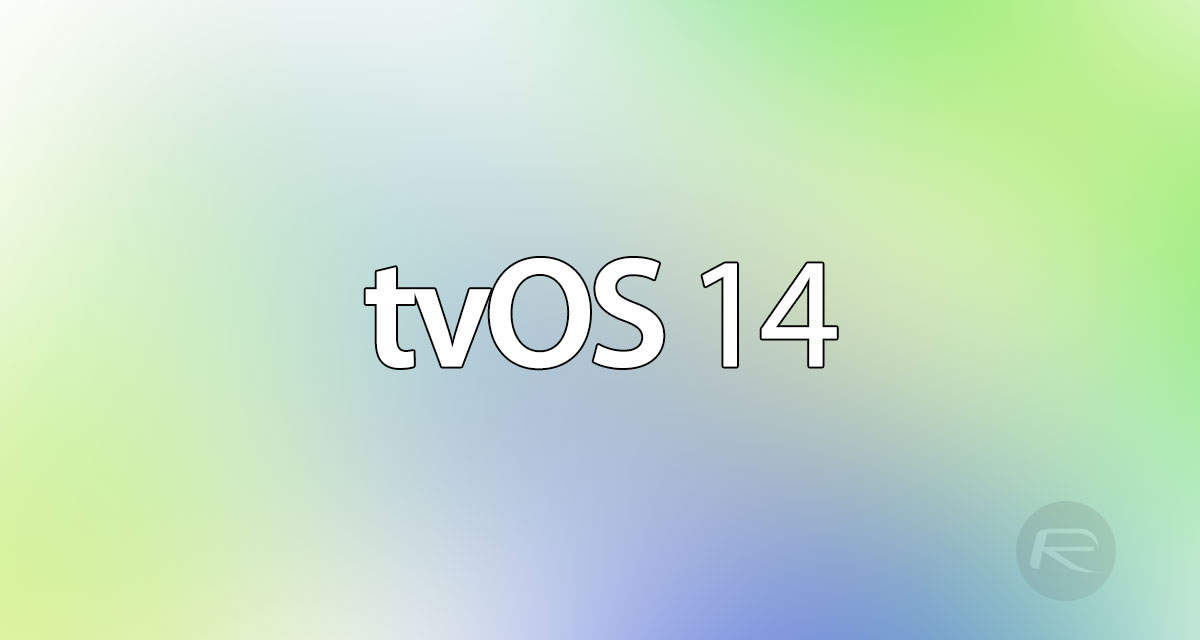
When you expect something to come, but don’t know the intricacies of what that announcement will involve, it makes it all the more rewarding and satisfying to be a part of. Let’s take a deep-dive into what’s just been announced with tvOS 14 for Apple TV.
The highlight feature here is the much improved support for HomeKit. Akin to the iPhone and iPad, tvOS 14 now allows you to directly control HomeKit accessories via a Control Center UI.
We now also have support for multi-users in games. Apple Arcade users now don’t have to worry about having their progress disturbed on the Apple TV by another user. Every users progress will be saved in the cloud.
Audio from the Apple TV can now be shared to AirPods, and the Photos app on your iPad or iPhone can now share videos to the Apple TV in 4K. Picture-in-Picture is also here to stay, along with support for Microsoft’s Elite 2 and Adaptive Xbox One controllers.
You may also like to check out:
- Download iOS 14 Beta 1 IPSW Links And Install On iPhone 11, Pro, XS Max, X, XR, 8, 7, Plus, 6s, iPad, iPod [Tutorial]
- iOS 14 Beta 1 Download IPSW Links, OTA Profile And iPadOS 14 Beta 1 For iPhone And iPad
- iOS 14 Beta 1 Profile File Download Without Dev Account, Here’s How
- iOS 14 Hidden Features On iPhone And iPad That You Don’t Know About [List]
- Download: iOS 13.6 Beta 2 IPSW Links, OTA Profile File, Beta 2 Of iPadOS 13.6 Released
- iOS 13.5.1 Downgrade No Longer Possible After Apple Stops Signing iOS 13.5 Jailbreak Firmware
- Jailbreak iOS 13.5.1 Using Checkra1n, Here’s How [Video Tutorial]
- Jailbreak iOS 13.5 On iPhone 11, Pro Max, SE, iPad Pro, More Using Unc0ver 5.0.0 [Tutorial]
- Download: iOS 13.5.1 IPSW Links, OTA Update Released For iPhone And iPad
- Jailbreak iOS 13.5 Without Or No Computer, Here’s How
- Apple Watch ECG App Hack: Enable Outside US In Unsupported Country On Series 5 & 4 Without Jailbreak
You can follow us on Twitter, or Instagram, and even like our Facebook page to keep yourself updated on all the latest from Microsoft, Google, Apple, and the Web.
