There are some awesome web pages out there. Not wanting to be big headed or anything, but we like to think that we manage to come up with the odd pearler here every once in a while, too. But sometimes you just don’t have time to read that long-form article. Sometimes you just need to actually do some work at, you know, work.
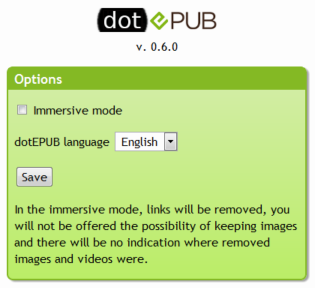
There are already some brilliant web apps for taking web content and making it accessible offline, or at least a way to bookmark everything for reading later. Instapaper is probably the most popular, and is a personal favorite of more than a few of us here at Redmond Pie.
But what if you’re one of those EPUB kinda guys? Want to put all your favorite web pages into the Kindle app, or whatever app is your EPUB viewer of choice?
That’s where dotEPUB comes in.
A new Google Chrome extension, dotEPUB does exactly what you’re thinking it does – it turns web pages into usable EPUB eBooks, perfect for pulling into the app of your choice for viewing on smartphones, tablets or pretty much anything else that can open an EPUB.
When installed, the dotEPUB extension will strip all images and links out of the web page before turning it into an EPUB, assuming you select the ‘immersive’ mode. Even using the standard mode, images may not be carried over depending on the web page in question.
As we’ve already said, we are big fans of the work that Marco Arment has done at Instapaper, and being big iPhone and iPad users as well as the odd Android device, we are never faced with not having the Instapaper app close to hand. If you do find yourself often without an Instapaper app nearby though, then going the EPUB route may well be a better way for you to save your web pages for reading later.
If you do go with dotEPUB then you can install it from here, and as is to be expected the extension is completely free for Chrome.
Though the extension might be very swift to use, but we are somewhat more inclined towards Flipboard for iPhone and iPad or the latest offering from Google which goes by the name Currents. Currents on the other hand, allows users to cache pages and articles for offline reading, but it is limited to handheld devices only.
You can follow us on Twitter, add us to your circle on Google+ or like our Facebook page to keep yourself updated on all the latest from Microsoft, Google, Apple and the web.

