Order statuses for pre-ordered iPhone 6s and iPhone 6s Plus handsets are starting to rapidly change around the world, indicating that Apple is collecting payment and passing the hardware across to delivery partners to be fulfilled. That inevitably means excitement levels being raised in the initial eleven supported release countries as consumers wait for the delivery to happen. Now, thanks to live flight tracking service FlightAware, customers can actually track the real-time location of their pre-ordered iPhone 6s or 6s Plus.
FlightAware took the opportunity last year to offer a similar service following the launch of the iPhone 6 and 6 Plus. Customers visiting the site twelve months ago were able to use FlightAware’s real-time airplane tracking service to track the planes carrying the iPhone 6 and iPhone 6 Plus as it left Apple’s Chinese distribution centers.

This year’s service allows customers to use the provided UPS tracking number to find the “departure scan” of their iPhone 6s or 6s Plus via the UPS tracking system, and then locate the individual plane that’s carrying it to its destination.
Here’s how to go about this:
Step 1: If you have your UPS tracking number, then head on over to the official UPS tracking website (ups.com/WebTracking/track) and enter the tracking number into the “Track by Number” box on the left-hand side of the screen.
Step 2: After tracking the parcel via the UPS tracking number, the Shipment Progress section should provide you with a time and date assigned against a “Departure Scan” activity. Make a note of this time and date.
![]()
Step 3: Head on over to the FlightAware iPhone tracking page (flightaware.com/live/iphone). The real-time map section is accompanied by an activity log underneath it that shows information about a number of flights. Such as Date, Aircraft, Origin, and Destination. Use the date and time in the Departure Scan from UPS activity to match a flight on the FlightAware site. This should let you locate the aeroplane carrying your iPhone 6s or 6s Plus unit.
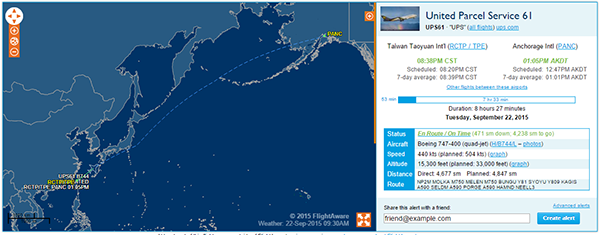
FlightAware will be continually expanding the tracking options of the page as and when it learns more about Apple’s shipping strategy for this particular device release. If you don’t have your UPS tracking number for whatever reason, then it’s still also possible to “track by reference” via UPS. Rather than selecting “Track by Number”, customers can choose the “Track by Reference” option on the UPS website, and input the phone number against their Apple account, the zip code it’s shipping to, and the country. This is a secondary tracking option and may only work for certain pre-orders directly from Apple.
You can follow us on Twitter, add us to your circle on Google+ or like our Facebook page to keep yourself updated on all the latest from Microsoft, Google, Apple and the Web.

