iPhone 3.0 brought video editing on-the-go to iPhone 3GS so that you don’t have to wait until you’re at your computer to start editing your mobile movies. The introduction of video capture no doubt was an excellent and nice feature that Apple brought to iPhone users, but they felt limited for a while with what they could do after shooting. Many advance features like combining multiple video clips, text watermarking, transition effects and so on are missing from the built-in video editing feature in iPhone OS 3.1.x for iPhone 3GS. The following apps will make your iPhone 3GS a complete video-editing studio right in your pocket.
ReelDirector
![]() ReelDirector makes it simple for everyone to create movie right on iPhone 3GS. With a drag-and-drop timeline, multiple text watermark styles and 27 pro grade transitions, you’ll turn your scattered video clips into polished movies in just minutes.
ReelDirector makes it simple for everyone to create movie right on iPhone 3GS. With a drag-and-drop timeline, multiple text watermark styles and 27 pro grade transitions, you’ll turn your scattered video clips into polished movies in just minutes.

Download ReelDirector (iTunes link)
ReelMoments
![]() Ever wonder how filmmakers capture the blooming of flowers? Clouds fleeting over the sky? Or people flooding the subway station and exiting it in rapid motions? Now you can create videos just like that using your iPhone camera! ReelMoments will let you take time-lapse video directly with either iPhone 3G or 3GS. Capture the moments of your life and create VIDEO clips on the fly!
Ever wonder how filmmakers capture the blooming of flowers? Clouds fleeting over the sky? Or people flooding the subway station and exiting it in rapid motions? Now you can create videos just like that using your iPhone camera! ReelMoments will let you take time-lapse video directly with either iPhone 3G or 3GS. Capture the moments of your life and create VIDEO clips on the fly!
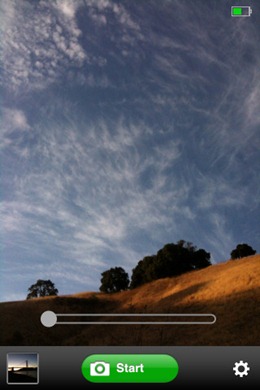
Download ReelMoments (iTunes link)
Slowmo
![]() Slowmo is a fun way to create slow motion AND fast motion video with your iPhone. By cranking up/down video speed, you can create both slow motion and fast motion videos with your iPhone 3GS. No video quality degradation no matter how many times you adjust speed.
Slowmo is a fun way to create slow motion AND fast motion video with your iPhone. By cranking up/down video speed, you can create both slow motion and fast motion videos with your iPhone 3GS. No video quality degradation no matter how many times you adjust speed.
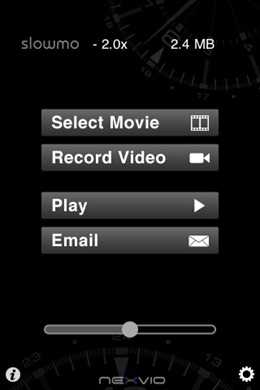
Download Slowmo (iTunes link)
If you liked this, then you may also like to check out: Top Must Have iPhone Apps for Bloggers.
Feel free to share any other apps which you feel can effectively do video editing on-the-go. I’m sure that there are others that I may have missed!

