Apple CEO Tim Cook says that allowing the sideloading of apps onto an iPhone would “destroy” the security of the platform. Cook was talking during a virtual interview at the VivaTech conference, Europe’s biggest tech event.
The interview covered a range of topics including user privacy, something that Apple and Cook are very keen on. But when discussions turned to potential EU changes that could force Apple to allow apps to be sideloaded onto the iPhone, Cook went on the offensive.
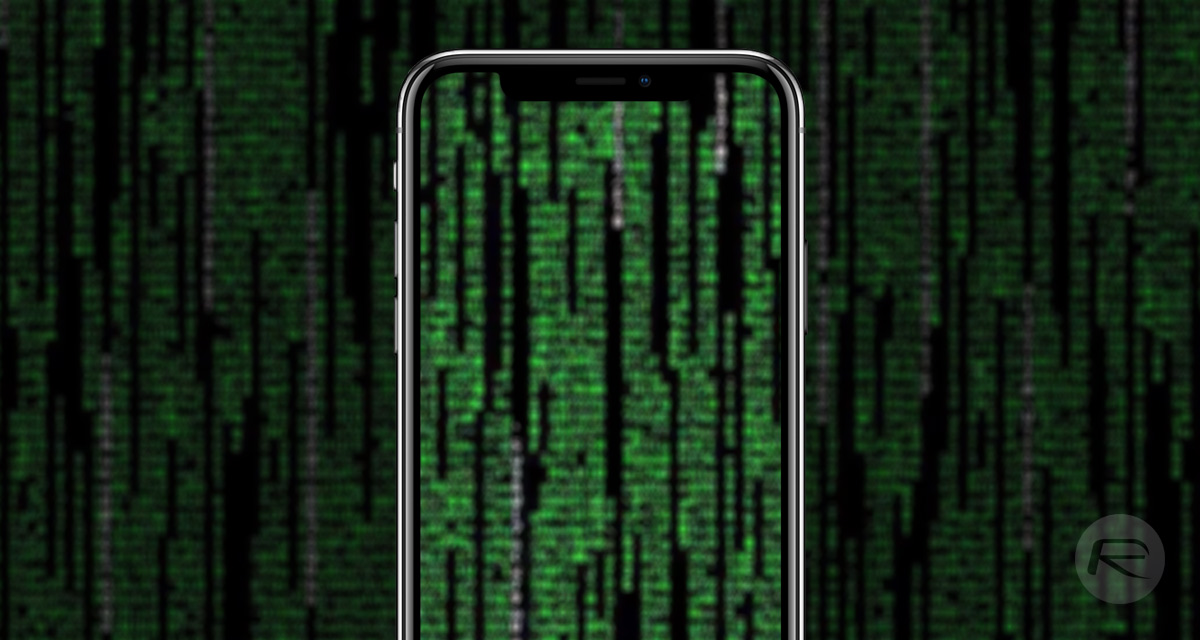
Current Digital Services Act language that is being discussed would force sideloading on the iPhone. This would be an alternate way of getting apps onto the iPhone. As we look at that, that would destroy the security of the iPhone and a lot of the privacy initiatives that we’ve built into the App Store, where we have privacy nutrition labels and App Tracking Transparency that forces people to get permission to track across apps.
Apple’s stance is that it’s worked to make iOS as secure and privacy-focused as possible, so why ruin that by allowing people to install apps from beyond the App Store? Cook pointed to the malware issue on Android as a reason why such a move could be fatal to iPhone security.
Cook also spoke about AR and AI, two things that Apple has been heavily rumored to be working on or has already jumped feet-first into.
I get excited about AR because I see it as technology that can enhance life in a broad way. We’ve been working on AR first with our iPhones and iPads, and later we’ll see where that goes in terms of our products. The key thing is that it can enrich people’s lives.
I get excited about AI and the ability to remove some of the things that keep people down and do work and free up leisure time for people.
You can watch the full 30-minute interview on YouTube and we’ve embedded it below.
You may also like to check out:
- iOS 15 Beta Compatibility For iPhone, iPad, iPod touch Devices
- Download iOS 15 Beta 1 IPSW Links And Install On iPhone 12, Pro, 11, XS Max, X, XR, 8, 7, Plus, iPad, iPod [Tutorial]
- iOS 15 Beta 1 Profile File Download Without Developer Account, Here’s How
- How To Downgrade iOS 15 Beta To iOS 14.6 / 14.7 [Tutorial]
- How To Download iOS 15 Beta 1 Along With iPadOS 15 Beta 1
- Download: iOS 14.6 Final IPSW Links, OTA Profile File Along With iPadOS 14.6 Released
- Jailbreak iOS 14.6 Using Checkra1n, Here’s How-To [Tutorial]
- How To Downgrade iOS 14.6 And iPadOS 14.6 [Guide]
- Convert Factory Wired Apple CarPlay To Wireless Apple CarPlay In Your Car Easily, Here’s How
- Apple Watch ECG App Hack: Enable Outside US In Unsupported Country On Series 5 & 4 Without Jailbreak
You can follow us on Twitter, or Instagram, and even like our Facebook page to keep yourself updated on all the latest from Microsoft, Google, Apple, and the Web.

