Having storage that’s always accessible is often left to things like cloud storage, but even that has its problems.
Unless you’ve unlimited data on the move, and fast data at that, cloud storage can be as much of a hindrance as a help. But the skyBOX SSD drive might have the answer by bringing the storage with you, all in a handy, super small WiFi-connected box.

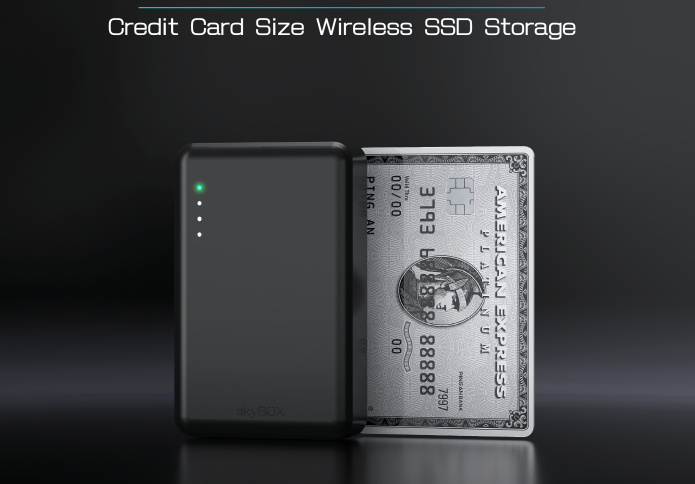
The skyBOX comes in a package that’s around the size of a credit card and is offered in capacities up to 4TB. The storage is in SSD form, so it can offer transfer speeds of up to 2200MB/s. Wireless connectivity comes in the form of WiFi 6, too.
What’s more, there’s a one-touch option for copying data off of an SD card, making this thing the perfect companion for a photographer on the move, too.

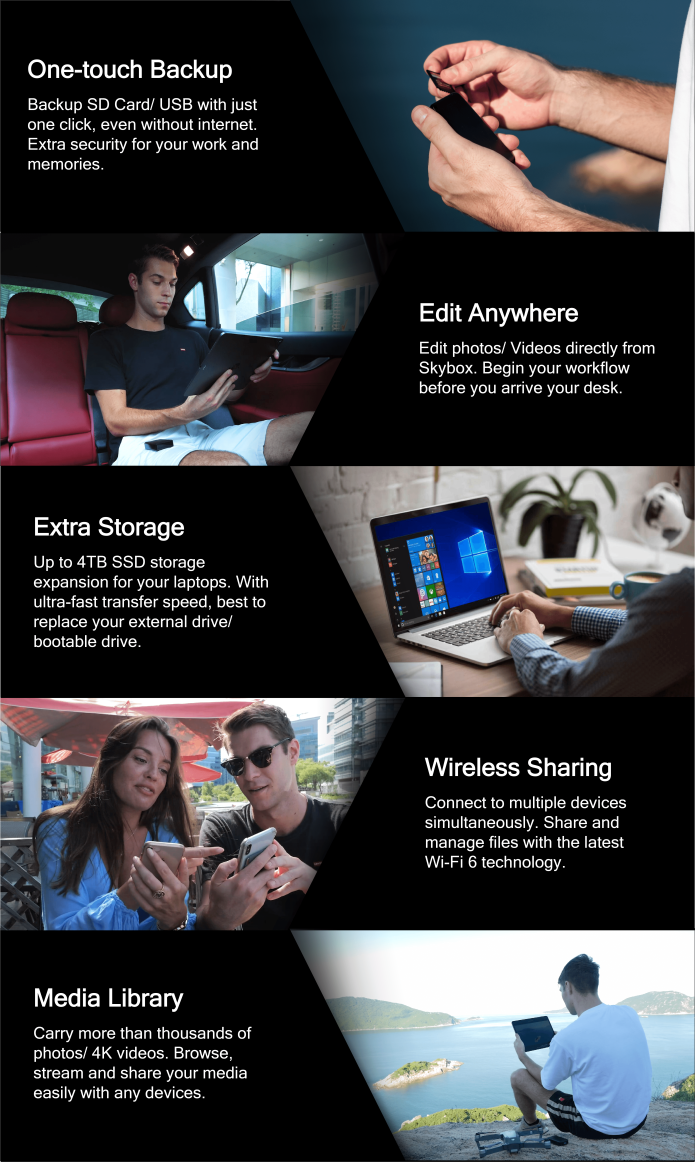
The full rundown of features is pretty impressive, it has to be said.
- Pocket Size: Fit in your pocket or bag easily without any hassle. Best choice for photographers, videographers, content artists, or general public using smartphones and cameras.
- One-Touch Copy: Quickly perform copy without your laptop, smartphone, or tablet just in one touch, copying 64GB SD card only takes a few minutes.
- Wi-Fi 6 connectivity: The latest Wi-Fi technology, 40% faster than Wi-Fi 5.
- Wireless Streaming/ Sharing: Carry your portable media library effortlessly. Browse, stream and share your media easily.
- Skybox App & Integrations: Intuitive user interface to access your files through mobiles/ ipads/ laptops easily. You may integrate with third-party app to create and edit your work.
- 2200MB/s High-speed Transfer: With USB-C 3.2 Gen 2×2 interface, the maximum transfer speed is up to 2200MB/s.
- Large Capacity: With up to build-in 4TB capacity, you will no longer have worry about running out of storage.
Here’s a comparison that shows how skyBOX Wireless SSD compares to other options in the market.
All of that with pricing starting at around $99 for a 512GB model sounds pretty great, right? You can place your order via Indiegogo now right here, with units expected to begin shopping in December.
Disclosure: This is a sponsored post but we don’t get any commission from sales made on skyBOX.
You may also like to check out:
- Download iOS 14 Beta 1 IPSW Links And Install On iPhone 11, Pro, XS Max, X, XR, 8, 7, Plus, 6s, iPad, iPod [Tutorial]
- iOS 14 Beta 5 Download Release Date: Here’s When To Expect From Apple
- Download: iOS 14 Beta 4 IPSW Links, iPadOS 14 Beta 4 Released
- iOS 14 Beta 4 OTA Profile File Download Released Without Dev Account, Here’s How To Get It
- Jailbreak iOS 13.6.1 Using Checkra1n, Here’s How-To [Video Guide]
- Downgrade iOS 13.6.1 To iOS 13.6, Here’s How [Guide]
- Download: iOS 13.6.1 IPSW Links, OTA Update Released Along With iPadOS 13.6.1
- Apple Watch ECG App Hack: Enable Outside US In Unsupported Country On Series 5 & 4 Without Jailbreak
You can follow us on Twitter, or Instagram, and even like our Facebook page to keep yourself updated on all the latest from Microsoft, Google, Apple, and the Web.


