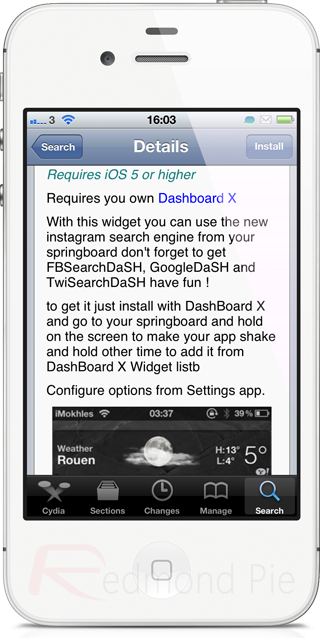There can be no denying the fact that the Instagram app has been insanely successful since its launch onto the iOS platform. What started out as a simple service allowing users to take a photograph, apply some filters and upload it to the Instagram network ultimately ended up with the social networks’ biggest player, Facebook, stepping in and slapping $1 billion in cash and stocks on the table to buy it.
You could be forgiven for thinking that the Facebook acquisition is an indication of success, but you would be wrong. The true success of Instagram can now be measured by the fact that it has its own Dashboard X tweak, created by an iOS developer known as iMokhles and brings to jailbroken devices the ability to search through photographs on the Instagram network directly from the Springboard, or home screen as it is better known.
NstaSearchDaSH may not be an official tweak, or the most professional looking one but it does fall in line with the developer’s other Dashboard X creations and does what it says on the tin. By putting the device into edit mode, the tweak can be edited as a widget onto any location on the home screen for users to interact with. After installation, the package doesn’t bring any additional configurable options, with everything being controlled and activated using the standard Dashboard X interface flow.
When activated, a nice and simple text field is placed on the home screen, which when touched brings up the iOS keyboard allowing the search string to be entered. Mobile Safari is invoked, with the search results being returned within. When using the NstaSearchDaSH tweak I personally had a hit and miss experience with errors being returned as often as actual results through Safari. However, considering this tweak is a free of charge download, it may be worth trying for those who have been looking for a package of this nature.
NstaSearchDaSH is available as a free of charge download from the BigBoss repository and requires iOS 5 or above as well as ownership of the Dashboard X tweak.
Be sure to check out our iPhone Apps Gallery and iPad Apps Gallery to explore more apps for your iPhone, iPad and iPod touch.
You can follow us on Twitter, add us to your circle on Google+ or like our Facebook page to keep yourself updated on all the latest from Microsoft, Google, Apple and the web.