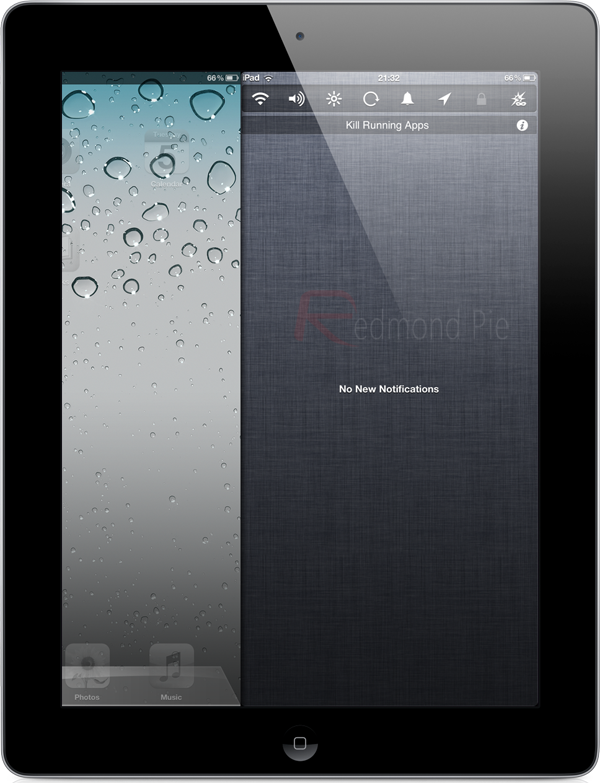With the recent release of Absinthe 2.0 and the update to PwnageTool and Redsn0w to feature the Rocky Racoon untether, there are a lot more jailbroken iPads knocking around than there were a few weeks ago. With the jury still out about Apple’s implementation of Notification Center on the iPad, it would seem that these freshly jailbroken iPads require a notification experience that goes above and beyond in providing a truly immersive experience.
Thankfully, Cydia and the jailbreak development community is on hand to provide exactly that with the MountainLionCenter package that has recently populated the jailbreak app store, Cydia. The package itself is an amalgamation of the iOS Notification Center and Mountain Lion’s notification experience. When Apple eventually releases their Mountain Lion OS for Mac, the design philosophy has been to create an experience that blends the Mac with some of the more desirable features and apps that are found in iOS. Thankfully for us, an enterprising developer named Hamza Sood has recognized the benefits of working the other way around and has brought the Mountain Lion notification experience to jailbroken iPads.
When installed, MountainLionCenter replaces the stock Notification Center, and instead of dragging notifications down from the top of the display, users can now use a very smooth two finger drag gesture from the right hand side of the screen to pull in the new notification hub. Without knowing the exact development specifics, it is difficult to say how long this tweak has been on the cards, but the attention to detail indicates that MountainLionCenter has been crafted with love and attention. Simple things like the fading transitions when invoked make the tweak look and feel extremely native, like Apple themselves have pushed out a package to Cydia.
When the new Notification Center is invoked using the two finger swipe gesture, the OS needs to make space for the new panel to be displayed on-screen. This is achieved by pushing the currently displayed app to the left hand side, meaning that some information on the status bar gets lost. This generally isn’t a huge problem with the iPad, considering a lot of users have the Wi-Fi only model, but for those who have iPad models with data connections, the whole status bar is recreated in the new notification display. Another example of attention to detail.
If you have a freshly jailbroken device, more specifically an iPad, then MountainLionCenter is definitely worth adding to the must-have list of packages. The tweak is available as a free of charge download from the BigBoss repository and requires a jailbroken iPad running iOS 5 or above.
Be sure to check out our iPhone Apps Gallery and iPad Apps Gallery to explore more apps for your iPhone, iPad and iPod touch.
You can follow us on Twitter, add us to your circle on Google+ or like our Facebook page to keep yourself updated on all the latest from Microsoft, Google, Apple and the web.