The release of the iPhone 5 has, by and large, gone without major incident. The Antennagate scandal of two years ago with the iPhone 4 was regarded as the biggest tech fail of that particular year, and while the battery issue plagued a few iPhone 4S handsets back in October 2011, the software-related Maps app has been the only real issue this time around. With that said, not everybody has had such a great first two months with their shiny new device, and while a couple of complaints have arisen with regards to scratching of the anodized aluminum, some have had to contend with the altogether more pressing issue of poor Wi-Fi performance.
Incidentally, it isn’t the first time an iOS device has had issues connecting to routers and hotspots. The iPad 3 had a similar problem when it first released, and if your iPhone 5 has been causing you some grief when connected to a local network, you’ll be relieved to learn that a remedy is at hand.
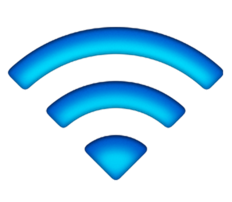
It’s not a guaranteed solution, but it has worked for a large portion of folks experiencing very little Wi-Fi signal. A very simple process, it merely involves switching your router over from WPA/WPA2 to WEP. While the former is a newer encryption system than the later, WPA and WPA2 seem to have some problems syncing on networks containing older devices. In these cases, devices are supposed to detect the issue and switch to WEP automatically, but it may be experiencing problems in doing so. As such, you’ll have to make said alterations at your router’s end.
First and foremost, you’ll need to access your Router gateway. If you’ve even a brief knowledge of networking, this shouldn’t be a problem but if not, simply Google how this can be done for your specific router. Once you’ve found the gateway and typed it into a URL browser bar, go to Wireless and Security options, and simply select WEP instead of WPA. From there, enter your new password and you’ll be good to go.
As mentioned earlier, this may not work for everybody, but for the majority of those experiencing weak Wi-Fi signal, this should be the end of it.
(via Gizmodo)
You can follow us on Twitter, add us to your circle on Google+ or like our Facebook page to keep yourself updated on all the latest from Microsoft, Google, Apple and the web.
