It’s probably fair to say that at one time or another we’ve all been in a situation with our iOS devices where we have been running low on storage space. There’s nothing worse than being told you can’t take a photograph or capture a video because you have no available storage. Well, if that has affected you, then you might want to try out this weirdly awesome little trick that frees up storage space on an iPhone, iPad, or iPod touch.
Luckily, unlike most cases, your iPhone or iPad doesn’t have to be jailbroken for this trick to work, though the trick is applicable on jailbroken devices as well.

Here’s what you need to do to quickly free up some storage space on your iOS device.
Step 1: Navigate to Settings.app > General, select Storage & iCloud Usage, and make a note of how much available storage you have on your device.
Step 2: Once done, launch the iTunes Store on the iOS device in question.
Step 3: Tap on Movies or Films – depending on your region – icon within the tab bar at the bottom. Select a movie to rent (don’t worry you won’t be charged, more on that later) whose file size is larger than the available storage on the device. It’s very important to ensure that this is the case. You can check that by scrolling down to the movie’s information and checking the file size under the Size label.
Step 4: Tap on the Rent button in the listing and then tap on the Rent HD Movie/Film option.

Note: You won’t be charged for this rental as the system will inform you that there isn’t enough space to download the movie.
Step 5: Tap the Settings button from the alert which says the selected movie cannot be downloaded as there isn’t enough available storage on the device.
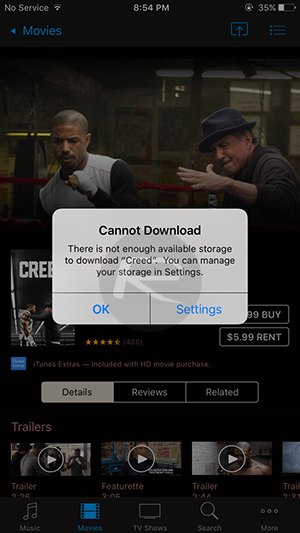
Step 6: When Settings.app opens, tap on Storage & iCloud Usage.
You’ll instantly notice that you now magically have more storage available than you did before you actually began this process. The process itself can also be repeated to gain additional free storage space. Make sure that you don’t get to the point where you have enough space to download the movie as it will actually charge you for it.
It’s very likely that Apple does some jiggery-pokery as part of that initial check after tapping download to delete some temporary or no longer needed cached files to try and force through the rental or purchase. And it works!
To see it all in action, check out the video embedded below.
(Source: iTwe4kz [YouTube])
You may also like to check out:
You can follow us on Twitter, add us to your circle on Google+ or like our Facebook page to keep yourself updated on all the latest from Microsoft, Google, Apple and the Web.

