If you find yourself wondering what might be happening in the fictional continents of Westeros and Essos if the fifth season Game of Thrones hadn’t come to an end, then maybe it’s time to look for alternate entertainment elsewhere. Sure, you could flick through endless hours of boxsets looking for something as epic as GoT. Or, alternatively, you could head on directly over to the iOS App Store and download ‘Game of Quotes,’ an epic third-party keyboard app for iPhone and iPad that lets you text your friends quotes from HBO’s iconic series.
We have seen some innovative and excellent third-party keyboards for iOS to date, but Game of Quotes could be one of the most popular yet due to the success of the HBO created Game of Thrones series. The keyboard app itself comes equipped with over 200 quotes from the five seasons of the series, all of which are immediately accessible to send directly to friends over text messages, or any app that allows keyboard input for that matter.

Once installed and activated within the iOS keyboard settings (Settings > General > Keyboard > Keyboards), the keyboard can be utilized in any app that provides access to text input. All quotes can be chosen based on the character from within the series that muttered the words and then can be immediately sent out to anyone of your desire. Filter through the immortal words of Tyrion, Baelish or Ramsay to troll your friends or send to a loved one. Even update your Facebook status with some wise words directly from the chaos of Westeros.
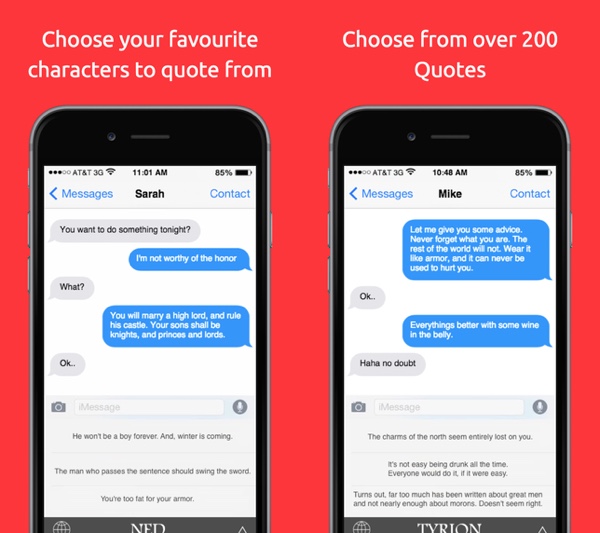
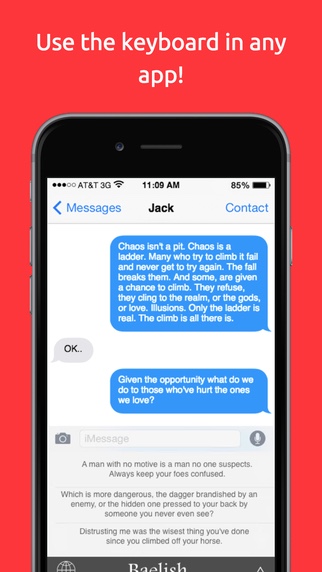
Game of Quotes is sitting on the App Store for $0.99 – linked below – and will likely be updated with additional quotes as soon as we enter the sixth season. If you’re a big fan of Game of Thrones then we highly recommend that you download it straight away. And while you’re at it, be sure to let us know what you think about it in the comments section below.
(Download: Game of Quotes for iOS on the App Store)
Be sure to check out our iPhone Apps Gallery and iPad Apps Gallery to explore more apps for your iPhone and iPad.
You can follow us on Twitter, add us to your circle on Google+ or like our Facebook page to keep yourself updated on all the latest from Microsoft, Google, Apple and the web.

