Have you ever really liked a website? Liked it so much that you wish you could see it all day, every day, while you work?
Maybe you’d like it to stay on your Mac‘s desktop no matter what. And now that’s exactly what you can do thanks to a new free Mac menu bar app called Plash.
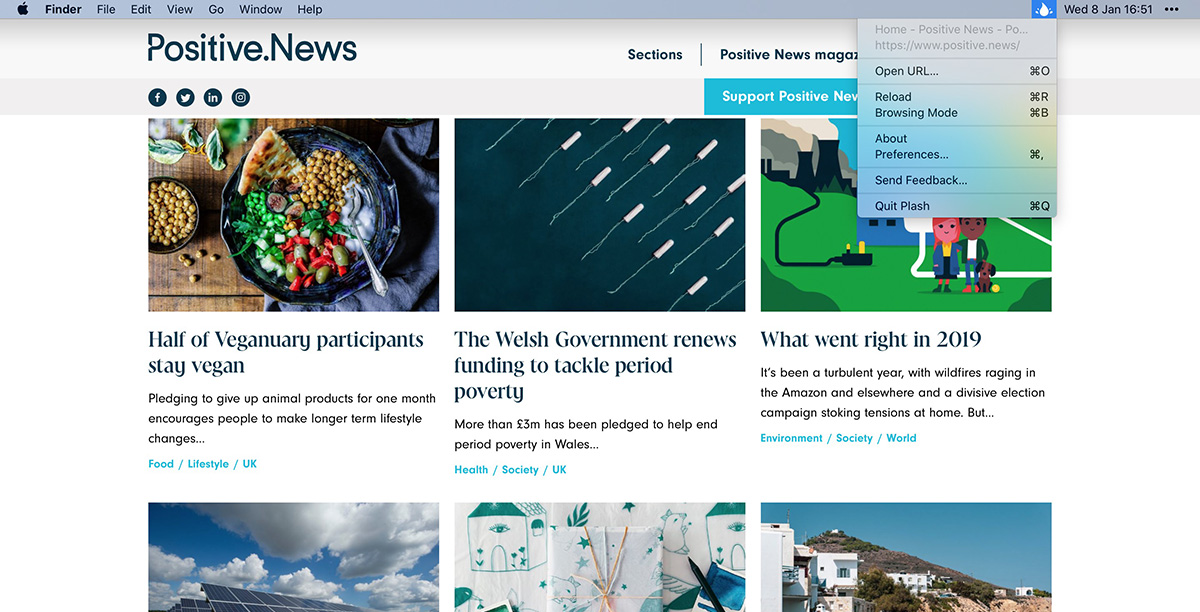
Splash is a super simple app that essentially means that any website you can visit in a web browser can be turned into an interactive wallpaper. You can browse it and everything.
Plash enables you to have a highly dynamic desktop wallpaper. You could display your favorite news site, Facebook feed, or a random beautiful scenery photo. The use-cases are limitless. You could even set an animated GIF as wallpaper.
Like most things, though, this will work best in specific situations. Really busy websites will likely make your Mac’s desktop almost unusable. But if there’s a simple site that you want to always see information from, this could work really well indeed. We’d suggest taking a few of your favorite websites for a spin and seeing how things pan out. If you spend a lot of time in your calendar, maybe try setting that as your wallpaper to avoid having to open it all the time?
You can do exactly that by downloading the Plash app from the Mac App Store. Go ahead and give it a try, it won’t cost you a penny.
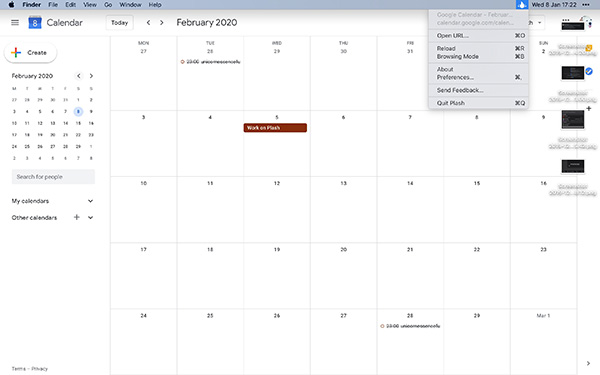
(Download: Plash on the Mac App Store)
You may also like to check out:
- Checkra1n For Windows Alternative: How To Use Ra1nUSB For iOS 13.3 Jailbreak
- Download: iOS 13.3 Final IPSW Links, OTA Update And iPadOS 13.3 For Compatible Devices
- Download: iOS 13.3.1 Beta 1 OTA Profile, IPSW Links Released For iPhone And iPad
- Downgrade iOS 13.3 To iOS 13.2.3 For Checkra1n Jailbreak, Here’s How
- Jailbreak iOS 13.3 Using Checkra1n, Here’s How [Guide]
- Jailbreak iOS 13.3 / 13.3.1 On iPhone 11, 11 Pro Max, XS, More With New tfp0 Exploit Will Be Possible Soon
- iOS 13 / 13.2.2 Jailbreak Tweaks Compatibility List For Checkra1n
- Apple Watch ECG App Hack: Enable Outside US In Unsupported Country On Series 5 & 4 Without Jailbreak
You can follow us on Twitter, or Instagram, and even like our Facebook page to keep yourself updated on all the latest from Microsoft, Google, Apple, and the Web.

