The iTunes App Store is awash with camera apps, with perhaps tens of thousands now comprising the sizeable inventory. Some of them are great, but the vast majority are fairly average, with a number of developers apparently happy to clone features and hope for the best. But a new app for point-and-shooters has just rolled out for iPhone that seeks to offer a no-frills, raw camera experience that takes away the automated, mechanical nature of similar applications, and if you’re looking for a highly configurable app, this one may just pique your interest.
The aptly-named Manual by Little Pixels touts itself as a “custom exposure camera,” with a deluge of different settings offering you complete control over the levels of exposure. Sure, the stock Camera app has improved greatly over the past few revisions, but as the author of this app points out, it’s still relatively one-dimensional, and for ardent photography fans, could still do more.

Manual takes away the shiny buttons and basic filters that the camera app market has found itself inundated with in recent times, and instead keeps things nice and simple. You can manually control aspects like ISO, white balance, focus and exposure, and even if you’re not familiar with such terms, Manual’s interface is such that even if you consider yourself a noob, you can easily pick it up.
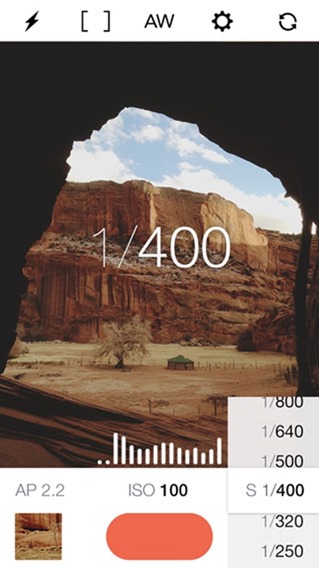
The rear-facing shooters of the iPhone 6 and iPhone 6 Plus have already been ranked as the best in the smartphone industry by the revered DxO Labs, and with some great hardware tweaks having been made by Apple this time around, apps like Manual will help you to produce those stunning shots.

Having just been released for the iPhone, Manual will set you back $1.99, and unsurprisingly, it requires iOS 8.0 or higher in order to run.
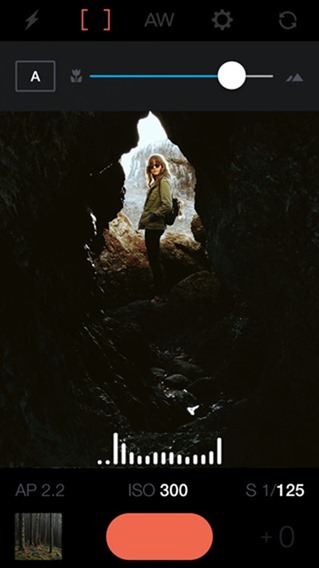
So, if you’re looking for a less automated camera app, be sure to give it a whirl, and below, you can check out the trailer.
Please note, however, that there’s a little harsh language thrown in for good measure.
(Download: Manual for iPhone on the App Store)
You may also like to check out:
Be sure to check out our iPhone Apps Gallery and iPad Apps Gallery to explore more apps for your iPhone, iPad and iPod touch.
You can follow us on Twitter, add us to your circle on Google+ or like our Facebook page to keep yourself updated on all the latest from Microsoft, Google, Apple and the web.

