Those in any way affiliated with the tech industry will know of Microsoft’s plans to release Windows 8 to the consumer pretty soon, and from what’s been showcased hitherto, most have been impressed. While the latest iteration of the software maker’s operating system has many strengths over preceding versions, the Metro user-interface has been the most celebrated by consumers, and although perhaps better suited to the tablet, it’s been running nicely on the PCs of those running the Consumer Preview.
The Developer Preview was released to the public late last year, and ran much like the alpha version it was, but nowadays, the early adopters are adapting quite nicely to the taster of what’s in store. Although there are only a few Metro-enabled apps floating about at this moment in time, you can now jazz up your Chrome browser with a little Metro loving.
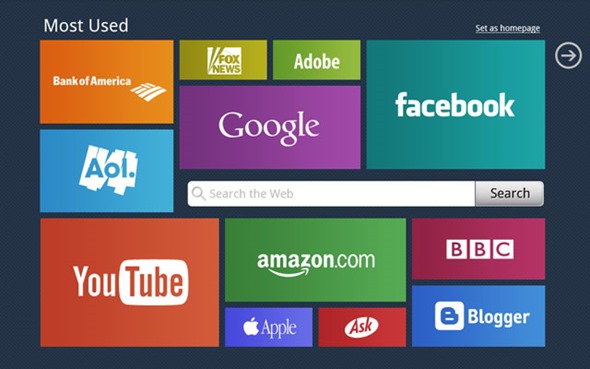
The “new tab” page in Google’s surfing client is a rather dull affair, and while many of us find the sight of white space on the screen to be somewhat therapeutic, it looks about as interesting as, well, a blank white page. If you’re one of the many partial to Microsoft’s Metro UI, the MySites extension will inject some flavor into the tab page by offering a neat little web search bar allied to some nicely arranged tiles leading to your most frequently visited sites and favorites.
You can tweak and arrange the tiles however you wish, and just like in the Windows 8 Consumer Preview, the sizes of the blocks are directly related to how often you click them. Although the constant chopping and changing can be a little annoying, the fact that your most frequented show up in a large, “Click Me!” fashion means you needn’t be scanning around on a whim trying to find your most used among the plethora of tiles.
Unfortunately, as far as the web search bar goes, you’re stuck with MyStart’s built-in search engine, although it does appear to be a dressed up version of Google. Anyhow, you can easily use Chrome’s Omnibar instead, and although it would be nice to change the web search bar to something custom, it’s not the end of the world.
Download MySites for Google Chrome [Chrome Web Store link]
(via LifeHacker)
You can follow us on Twitter, add us to your circle on Google+ or like our Facebook page to keep yourself updated on all the latest from Microsoft, Google, Apple and the web.
